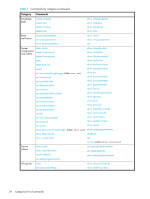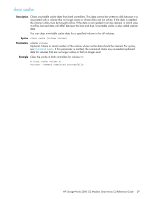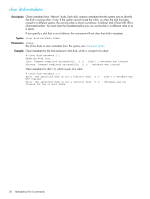HP MSA2324sa HP StorageWorks 2300 Family Modular Smart Array CLI reference gui - Page 29
clear cache, Description, Syntax, Parameters, Example
 |
View all HP MSA2324sa manuals
Add to My Manuals
Save this manual to your list of manuals |
Page 29 highlights
clear cache Description Clears unwritable cache data from both controllers. This data cannot be written to disk because it is associated with a volume that no longer exists or whose disks are not online. If the data is needed, the volume's disks must be brought online. If the data is not needed it can be cleared, in which case it will be lost and data will differ between the host and disk. Unwritable cache is also called orphan data. You can clear unwritable cache data for a specified volume or for all volumes. Syntax clear cache [volume volume] Parameters volume volume Optional. Name or serial number of the volume whose cache data should be cleared. For syntax, see Command syntax. If this parameter is omitted, the command clears any unneeded orphaned data for volumes that are no longer online or that no longer exist. Example Clear the cache in both controllers for volume V1: # clear cache volume v1 Success: Command completed successfully HP StorageWorks 2000 G2 Modular Smart Array CLI Reference Guide 29