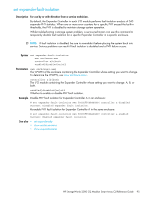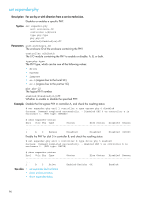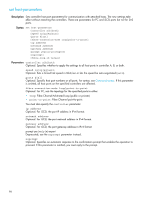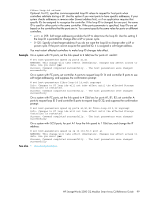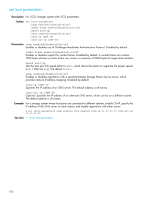HP MSA2324sa HP StorageWorks 2300 Family Modular Smart Array CLI reference gui - Page 99
fibre-loop-id values, On a system with FC ports, set the link speed to 2 Gbit/sec for ports A1 and B1
 |
View all HP MSA2324sa manuals
Add to My Manuals
Save this manual to your list of manuals |
Page 99 highlights
fibre-loop-id values Optional. For FC, specifies comma-separated loop ID values to request for host ports when controllers arbitrate during a LIP. Use this option if you want ports to have specific addresses, if your system checks addresses in reverse order (lowest address first), or if an application requires that specific IDs be assigned to recognize the controller. If the loop ID is changed for one port, the same ID is used for other ports in the same controller. If the ports parameter is specified, loop IDs are set based on the controllers that the ports are in. You cannot specify the same value for ports on different controllers. • soft or 255: Soft target addressing enables the LIP to determine the loop ID. Use this setting if the loop ID is permitted to change after a LIP or power cycle. • 0-125: Specify a hard target address if you do not want the loop ID to change after a LIP or power cycle. If the port cannot acquire the specified ID, it is assigned a soft target address. You must restart affected controllers to make loop ID changes take effect. Example On a system with FC ports, set the link speed to 2 Gbit/sec for ports A1 and B1: # set host-parameters speed 2g ports a1,b1 WARNING: This change will take effect immediately. Changes may affect access to data. Are you sure? yes Success: Command completed successfully. - The host parameters were changed successfully On a system with FC ports, set controller A ports to request loop ID 14 and controller B ports to use soft target addressing, and suppress the confirmation prompt: # set host-parameters fibre-loop-id 14,soft noprompt Info: Changes to FC loop ids will not take effect until the affected Storage Controller is restarted. Success: Command completed successfully. - The host parameters were changed successfully On a system with FC ports, set the link speed to 4 Gbit/sec for ports A1, B1, B2; set controller A ports to request loop ID 5 and controller B ports to request loop ID 32; and suppress the confirmation prompt: # set host-parameters speed 4g ports a1,b1,b2 fibre-loop-id 5,32 noprompt Info: Changes to FC loop ids will not take effect until the affected Storage Controller is restarted. Success: Command completed successfully. - The host parameters were changed successfully On a system with iSCSI ports, for port A1 force the link speed to 1 Gbit/sec and change the IP address: # set host-parameters speed 1g ip 10.134.50.6 port a1 WARNING: This change will take effect immediately. Changes may affect access to data. Are you sure? yes Success: Command completed successfully. - The host parameters were changed successfully See also • show host-parameters HP StorageWorks 2000 G2 Modular Smart Array CLI Reference Guide 99