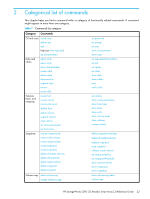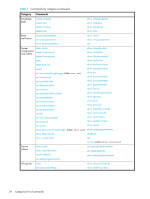HP MSA2324sa HP StorageWorks 2300 Family Modular Smart Array CLI reference gui - Page 21
Size representations, Event log, Base 2, Size in bytes, Language, Character, Examples
 |
View all HP MSA2324sa manuals
Add to My Manuals
Save this manual to your list of manuals |
Page 21 highlights
To view the information shown in this topic and in Command completion, editing, and history above, enter: help help Size representations Operating systems usually show volume size in base 2. Disk drives usually show size in base 10. Memory size is always shown in base 2. In the CLI, the base for entry and display of storage-space sizes can be set per user or per session; see create user and set cli-parameters. When entering storage-spaces sizes only, either base-2 or base-10 units can be specified. Table 5 Size representations in base 2 and base 10 Base 2 Base 10 Unit Size in bytes Unit Size in bytes KiB (kibibyte) 210 (1,024) KB (kilobyte) 103 (1,000) MiB (mebibyte) 220 (1,048,576) MB (megabyte) 106 (1,000,000) GiB (gibibyte) 230 (1,073,741,824) GB (gigabyte) 109 (1,000,000,000) TiB (tebibyte) 240 (1,099,511,627,776) TB (terabyte) 1012 (1,000,000,000,000) The locale setting determines the character used for the decimal (radix) point, as shown below. Table 6 Decimal (radix) point character by locale Language Character Examples English, Chinese, Japanese, Korean Period (.) 146.81 GB 3.0 Gb/s Dutch, French, German, Italian, Spanish Comma (,) 146,81 GB 3,0 Gb/s Event log A controller enclosure's event log records all events that have occurred in or been detected by the controller modules and encompasses all field-replaceable units (FRUs) in the enclosure. Each event has one of the following levels, in decreasing severity: • Critical. Events that might affect data integrity or system stability. • Warning. Events that do not affect data integrity. • Informational. Events that show the change of state or configuration changes. For information about viewing events, see the show events command. HP StorageWorks 2000 G2 Modular Smart Array CLI Reference Guide 21