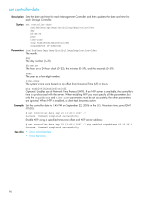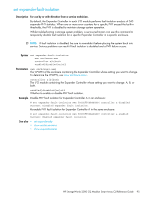HP MSA2324sa HP StorageWorks 2300 Family Modular Smart Array CLI reference gui - Page 90
set controller-date, show ntp-status
 |
View all HP MSA2324sa manuals
Add to My Manuals
Save this manual to your list of manuals |
Page 90 highlights
set controller-date Description Sets the date and time for each Management Controller and then updates the date and time for each Storage Controller. Syntax set controller-date jan|feb|mar|apr|may|jun|jul|aug|sep|oct|nov|dec day hh:mm:ss year time-zone [ntp enabled|disabled|on|off] [ntpaddress IP-address] Parameters jan|feb|mar|apr|may|jun|jul|aug|sep|oct|nov|dec The month. day The day number (1-31). hh:mm:ss The hour on a 24-hour clock (0-23), the minutes (0-59), and the seconds (0-59). year The year as a four-digit number. time-zone The system's time zone based on an offset from Universal Time (UT) in hours. ntp enabled|disabled|on|off Optional. Enables use of Network Time Protocol (NTP). If an NTP server is available, the controller's time is synchronized with the server. When enabling NTP you must specify all the parameters but only the ntpaddress and time-zone parameters must be set accurately; the other parameters are ignored. When NTP is enabled, a client task becomes active. Example Set the controller date to 1:45 PM on September 22, 2006 in the U.S. Mountain time zone (GMT -07:00): # set controller-date sep 22 13:45:0 2007 -7 Success: Command completed successfully Enable NTP using a specified time-zone offset and NTP server address: # set controller-date sep 22 13:45:0 2007 -7 ntp enabled ntpaddress 69.10.36.3 Success: Command completed successfully See also • show controller-date • show ntp-status 90