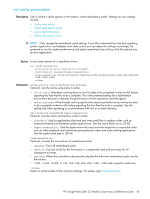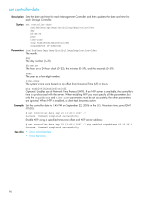HP MSA2324sa HP StorageWorks 2300 Family Modular Smart Array CLI reference gui - Page 88
storage-size-units auto|MB|GB|TB, Set CLI parameters
 |
View all HP MSA2324sa manuals
Add to My Manuals
Save this manual to your list of manuals |
Page 88 highlights
precision # Optional. Sets the number of decimal places (1-10) for display of storage-space sizes. storage-size-base 2|10 Optional. Alias for base. storage-size-precision # Optional. Alias for precision. storage-size-units auto|MB|GB|TB Optional. Alias for units. temperature-scale celsius|c|fahrenheit|f Optional. Specifies to show temperatures in degrees Fahrenheit or Celsius. timeout # Optional. Sets the timeout value in seconds for the login session. Valid values are 30-9999, where 9999 means do not timeout. The default is 1800 seconds (30 minutes). units auto|MB|GB|TB Optional. Sets the unit for display of storage-space sizes. auto lets the system determine the proper unit for a size. Based on the precision setting, if the selected unit is too large to meaningfully display a size, the system uses a smaller unit for that size. Example Set CLI parameters: # set cli-parameters timeout 600 precision 2 units GB temperature-scale f Success: Command completed successfully. - The settings were changed successfully. For scripting, display XML output in API mode with no paging: # set cli-parameters api pager off Success 0 Command completed successfully. - The settings were changed successfully. 0 For scripting, display brief XML output in API-embed mode with no paging: # set cli-parameters api-embed pager off brief on Success 0 Command completed successfully. - The settings were changed successfully. 0 88