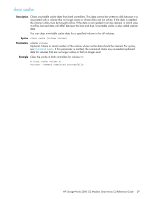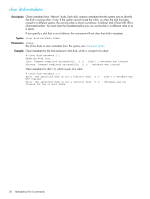HP MSA2324sa HP StorageWorks 2300 Family Modular Smart Array CLI reference gui - Page 30
clear disk-metadata, If you specify a disk that is not a leftover
 |
View all HP MSA2324sa manuals
Add to My Manuals
Save this manual to your list of manuals |
Page 30 highlights
clear disk-metadata Description Clears metadata from "leftover" disks. Each disk contains metadata that the system uses to identify the disk's owning vdisk, if any. If the system cannot locate the vdisk, as when the disk has been moved to a different system, the owning vdisk is shown as Leftover. A leftover disk's Fault/UID LED is illuminated amber. You must clear the metadata before you can use the disk in a different vdisk or as a spare. If you specify a disk that is not a leftover, the command will not clear that disk's metadata. Syntax clear disk-metadata disks Parameters disks IDs of the disks to clear metadata from. For syntax, see Command syntax. Example Clear metadata for the first enclosure's first disk, which is not part of a vdisk: # clear disk-metadata 1.1 Updating disk list... Info: Command completed successfully. (1.1) - Disk 1.1 metadata was cleared. Success: Command completed successfully. (1.1) - Metadata was cleared. Clear metadata for disk 1.3, which is part of a vdisk: # clear disk-metadata 1.3 Error: The specified disk is not a leftover disk. (1.3) - Disk 1.3 metadata was NOT cleared. Error: The specified disk is not a leftover disk. (1.3) - Metadata was not cleared for one or more disks. 30 Alphabetical list of commands