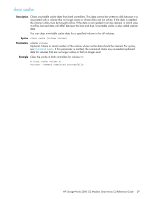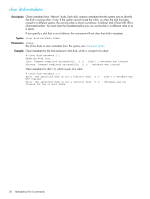HP MSA2324sa HP StorageWorks 2300 Family Modular Smart Array CLI reference gui - Page 32
clear expander-status
 |
View all HP MSA2324sa manuals
Add to My Manuals
Save this manual to your list of manuals |
Page 32 highlights
clear expander-status Description For use by or with direction from a service technician. Clears the counters and status for SAS expander lanes. Counters and status can be reset to a good state for all enclosures, or for a specific enclosure whose status is Error as shown by the show expander-status command. NOTE: If a rescan is in progress, the clear operation will fail with an error message saying that an EMP does exist. Wait for the rescan to complete and then retry the clear operation. Syntax clear expander-status [enclosure ID] Parameters enclosure ID Optional. The enclosure number. Example Clear the expander status for the first enclosure: # clear expander-status enclosure 1 Success: Command completed successfully. - Expander status was cleared. See also • show expander-status 32 Alphabetical list of commands