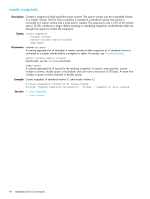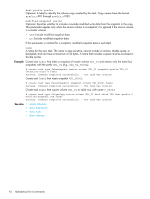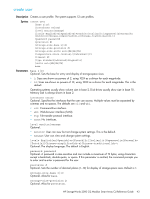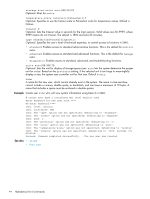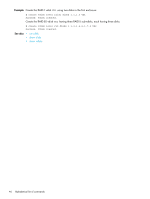HP MSA2324sa HP StorageWorks 2300 Family Modular Smart Array CLI reference gui - Page 43
create user, Web-browser interface SMU.
 |
View all HP MSA2324sa manuals
Add to My Manuals
Save this manual to your list of manuals |
Page 43 highlights
create user Description Creates a user profile. The system supports 12 user profiles. Syntax create user [base 2|10] [interfaces values] [level monitor|manage] [locale English|en|Spanish|es|French|fr|Italian|it|Japanese|ja|Korean|ko |Dutch|nl|Chinese-simplified|zh-s|Chinese-traditional|zh-t] [password password] [precision #] [storage-size-base 2|10] [storage-size-precision #] [storage-size-units auto|MB|GB|TB] [temperature-scale celsius|c|fahrenheit|f] [timeout #] [type standard|advanced|diagnostic] [units auto|MB|GB|TB] name Parameters base 2|10 Optional. Sets the base for entry and display of storage-space sizes: • 2: Sizes are shown as powers of 2, using 1024 as a divisor for each magnitude. • 10: Sizes are shown as powers of 10, using 1000 as a divisor for each magnitude. This is the default. Operating systems usually show volume size in base 2. Disk drives usually show size in base 10. Memory size is always shown in base 2. interfaces values Optional. Specifies the interfaces that the user can access. Multiple values must be separated by commas and no spaces. The defaults are cli and wbi. • cli: Command-line interface. • wbi: Web-browser interface (SMU). • ftp: File transfer protocol interface. • none: No interfaces. level monitor|manage Optional. • monitor: User can view but not change system settings. This is the default. • manage: User can view and change system settings. locale English|en|Spanish|es|French|fr|Italian|it|Japanese|ja|Korean|ko |Dutch|nl|Chinese-simplified|zh-s|Chinese-traditional|zh-t Optional. The display language. The default is English. password password Optional. A password is case sensitive and can include a maximum of 19 bytes, using characters except a backslash, double quote, or space. If this parameter is omitted, the command prompts you to enter and re-enter a password for the user. precision # Optional. Sets the number of decimal places (1-10) for display of storage-space sizes. Default is 1. storage-size-base 2|10 Optional. Alias for base. storage-size-precision # Optional. Alias for precision. HP StorageWorks 2000 G2 Modular Smart Array CLI Reference Guide 43