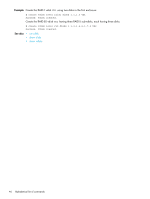HP MSA2324sa HP StorageWorks 2300 Family Modular Smart Array CLI reference gui - Page 50
delete all-master-volumes, Command syntax, delete all-snapshots, show master-volumes, show snap-pools
 |
View all HP MSA2324sa manuals
Add to My Manuals
Save this manual to your list of manuals |
Page 50 highlights
delete all-master-volumes Description Deletes all master volumes associated with a snap pool. NOTE: You must delete all snapshots that exist for the master volumes before you can delete the master volumes. Syntax delete all-master-volumes snap-pool volume Parameters snap-pool volume Name or serial number of the snap pool whose master volumes should be deleted. For syntax, see Command syntax. Example Delete all master volumes associated with snap pool SP1: # delete all-master-volumes snap-pool SP1 Success: All Master Volumes Deleted. See also • delete all-snapshots • show master-volumes • show snap-pools 50 Alphabetical list of commands

50
Alphabetical list of commands
delete all-master-volumes
Description
Deletes all master volumes associated with a snap pool.
NOTE:
You must delete all snapshots that exist for the master volumes before you can delete the
master volumes.
Syntax
delete all-master-volumes snap-pool
volume
Parameters
snap-pool
volume
Name or serial number of the snap pool whose master volumes should be deleted. For syntax, see
Command syntax
.
Example
Delete all master volumes associated with snap pool
SP1
:
# delete all-master-volumes snap-pool SP1
Success: All Master Volumes Deleted.
See also
•
delete all-snapshots
•
show master-volumes
•
show snap-pools