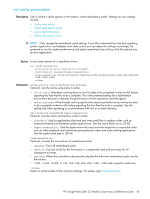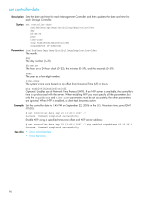HP MSA2324sa HP StorageWorks 2300 Family Modular Smart Array CLI reference gui - Page 87
set cli-parameters
 |
View all HP MSA2324sa manuals
Add to My Manuals
Save this manual to your list of manuals |
Page 87 highlights
set cli-parameters Description Sets options that control CLI behavior. If you are accessing the CLI through the network port, settings apply to the current CLI session only. If you are accessing the CLI through the enclosure's CLI port, settings persist across sessions. The base, locale, precision, temperature scale, timeout, and units settings are read from the user's profile, and can be overridden by using this command. Syntax set cli-parameters [base 2|10] [disk-addressing enclosure-slot] [console|api|api-embed] [brief enabled|disabled|on|off] [locale English|en|Spanish|es|French|fr|Italian|it|Japanese|ja|Korean|ko |Dutch|nl|Chinese-simplified|zh-s|Chinese-traditional|zh-t] [pager enabled|disabled|on|off] [precision #] [storage-size-base 2|10] [storage-size-precision #] [storage-size-units auto|MB|GB|TB] [temperature-scale celsius|c|fahrenheit|f] [timeout #] [units auto|MB|GB|TB] Parameters base 2|10 Optional. Sets the base for entry and display of storage-space sizes: • 2: Sizes are shown as powers of 2, using 1024 as a divisor for each magnitude. • 10: Sizes are shown as powers of 10, using 1000 as a divisor for each magnitude. Operating systems usually show volume size in base 2. Disk drives usually show size in base 10. Memory size is always shown in base 2. disk-addressing enclosure-slot Optional. Disks are shown, and must be specified, with the format enclosure-ID.disk-slot-number. This is the default. The channel-id option is not supported. console|api|api-embed Optional. Sets the output mode: • console: Supports interactive use of the CLI by displaying command output in easily readable format. This mode automatically sizes fields according to content, adjusts content to window resizes, and displays some information in localized form. This is the default. • api: Supports scripting by displaying command output in XML. All objects are displayed at the same level, related by COMP elements. • api-embed: Alternate form of XML output which displays child objects embedded (indented) under parent objects. Enabling this option enables the brief option, by default. brief enabled|disabled|on|off Optional. When enabled, shows only the name and key properties of objects in API mode. Enabled by default. locale English|en|Spanish|es|French|fr|Italian|it|Japanese|ja|Korean|ko |Dutch|nl|Chinese-simplified|zh-s|Chinese-traditional|zh-t Optional. The display language. pager enabled|on|disabled|off Optional. Specifies whether to halt output after each full screen to wait for keyboard input. Enabled by default. When using API mode, which is intended for scripting, disable paging. HP StorageWorks 2000 G2 Modular Smart Array CLI Reference Guide 87