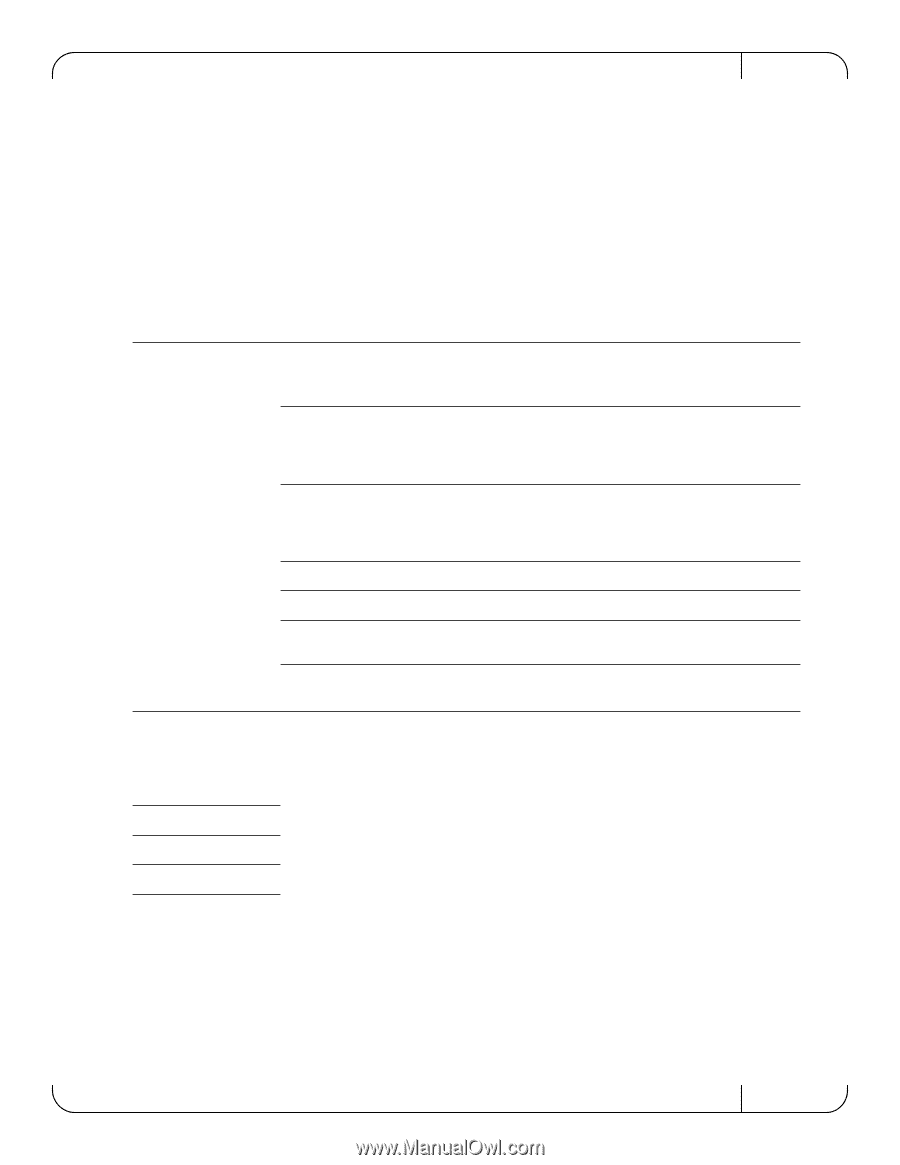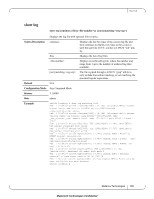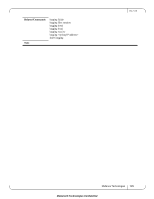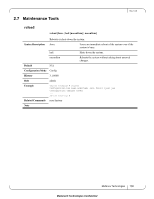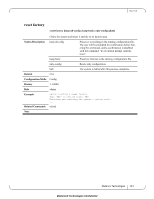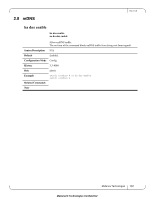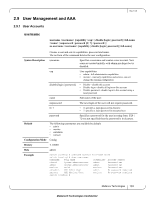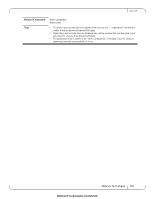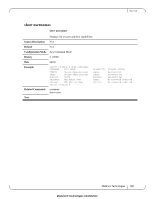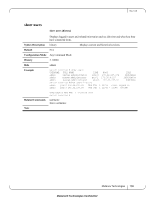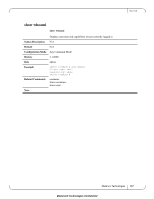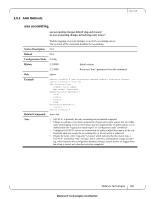HP Mellanox SX1018 Mellanox MLNX-OS®Command Reference Guide for SX101 - Page 133
User Management and AAA, 2.9.1 User Accounts, username, User Accounts
 |
View all HP Mellanox SX1018 manuals
Add to My Manuals
Save this manual to your list of manuals |
Page 133 highlights
Rev 1.6.9 2.9 User Management and AAA 2.9.1 User Accounts username username [capability | disable [login | password] | full-name | nopassword | password [0 | 7] ] no username [capability | disable [login | password] | full-name] Creates a user and sets its capabilities, password and name. The no form of the command deletes the user configuration. Syntax Description username Specifies a username and creates a user account. New users are created initially with admin privileges but is disabled. cap User capabilities: • admin - full administrative capabilities • monitor - read only capabilities and actions, can not change the running configuration disable [login | password] • Disable - disable this account • Disable login - disable all logins to this account • Disable password - disable login to this account using a local password name Full name of the user. nopassword The next login of the user will not require password. 0 | 7 • 0: specifies a login password in cleartext • 7: specifies a login password in encrypted text password Specifies a password for the user in string form. If [0 | 7] was not specified then the password is in cleartext. Default The following usersnames are available by default: • admin • monitor • xmladmin • xmluser Configuration Mode Config History 3.1.0000 Role admin Example switch (config) # username monitor full-name smith switch (config) # show usernames USERNAME FULL NAME CAPABILITY ACCOUNT STATUS USERID System Administrator admin Password set admin System Administrator admin Password set monitor smith monitor Password set xmladmin XML Admin User admin No password required xmluser XML Monitor User monitor No password required switch (config) # Mellanox Technologies 133 Mellanox® Technologies Confidential