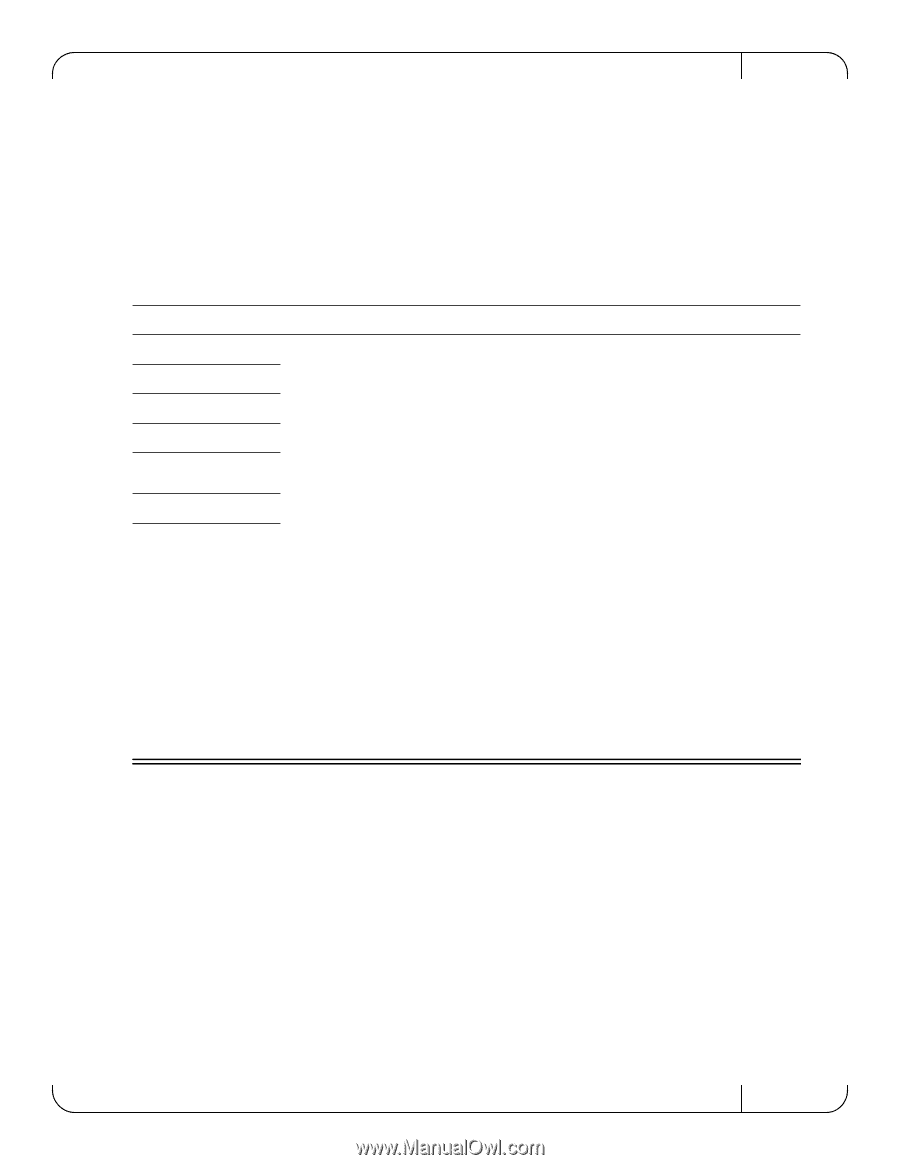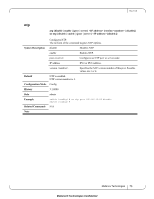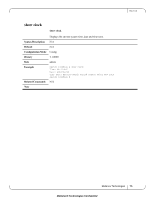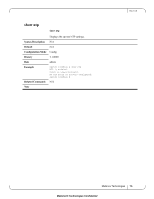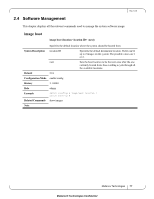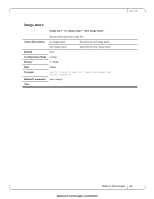HP Mellanox SX1018 Mellanox MLNX-OS®Command Reference Guide for SX101 - Page 78
boot next, boot next fallback-reboot enable, Syntax Description, Default, Configuration Mode, History
 |
View all HP Mellanox SX1018 manuals
Add to My Manuals
Save this manual to your list of manuals |
Page 78 highlights
Rev 1.6.9 boot next boot next fallback-reboot enable no boot next fallback-reboot enable Sets the default setting for next boot. Normally, if the system fails to apply the configuration on startup (after attempting upgrades or downgrades, as appropriate), it will reboot to the other partition as a fallback. The no form of the command tells the system not to do that, only for the next boot. Syntax Description N/A Default N/A Configuration Mode Config History 3.2.0506 Role admin Example switch (config) # boot fallback-reboot enable switch (config) # Related Commands show images Note • Normally, if the system fails to apply the configuration on startup (after attempting upgrades or downgrades, as appropriate) it reboots to the other partition as a fallback. • The no form of this command tells the system not to do that only for the next boot. In other words, this setting is not persistent, and goes back to enabled automatically after each boot. • When downgrading to an older software version which has never been run yet on a system, the "fallback reboot" always happens, unless the command "no boot next fallback-reboot enable" is used. However, this also happens when the older software version has been run before, but the configuration file has been switched since upgrading. In general, a downgrade only works (without having the fallback reboot forcibly disabled) if the process can find a snapshot of the configuration file (by the same name as the currently active one) which was taken before upgrading from the older software version. If that is not found, a fallback reboot is performed in preference to falling back to the initial database because the latter generally involves a loss of network connectivity, and avoiding that is of paramount importance. Mellanox Technologies 78 Mellanox® Technologies Confidential