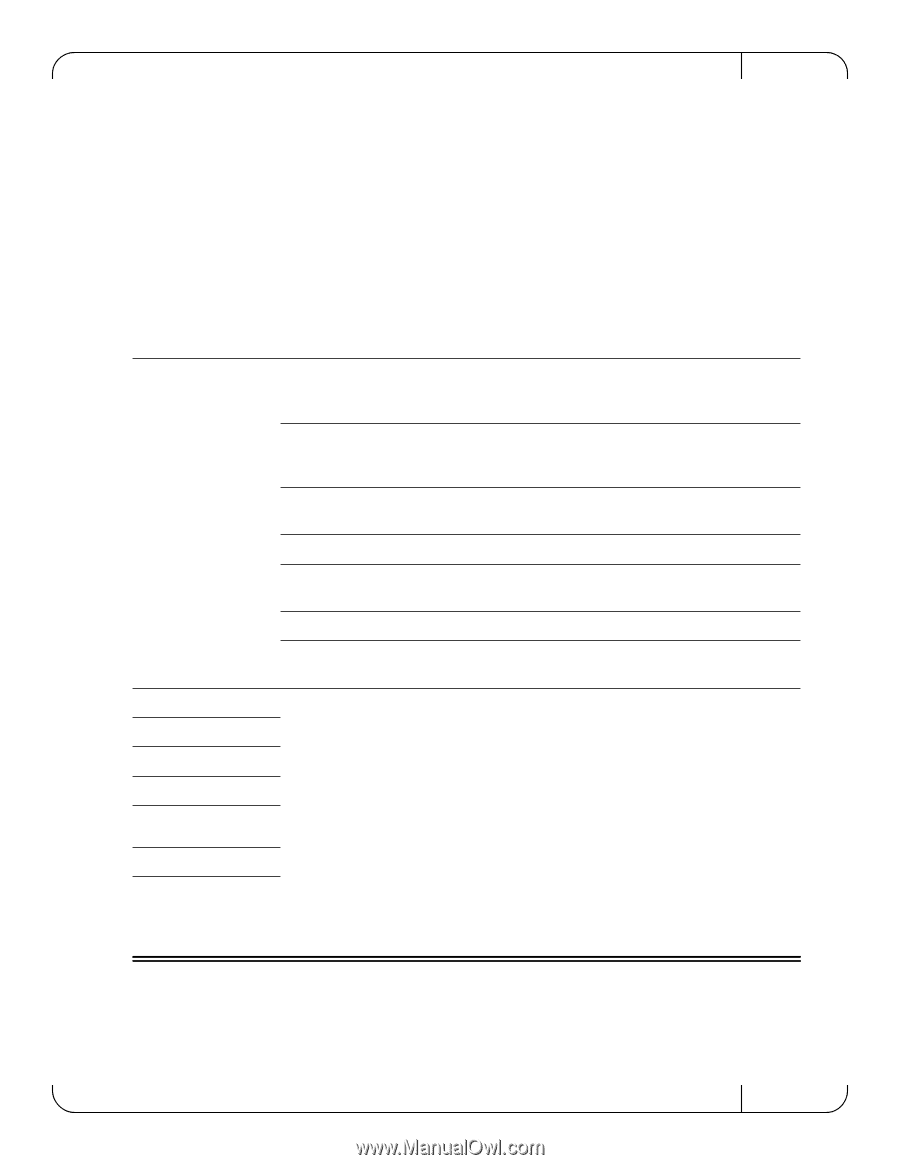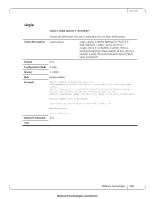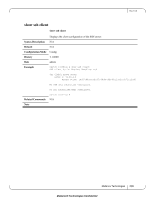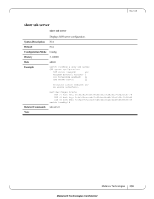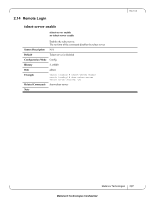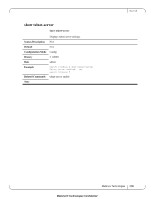HP Mellanox SX1018 Mellanox MLNX-OS®Command Reference Guide for SX101 - Page 203
ssh client user
 |
View all HP Mellanox SX1018 manuals
Add to My Manuals
Save this manual to your list of manuals |
Page 203 highlights
Rev 1.6.9 ssh client user ssh client user {authorized-key sshv2 | identity {generate | private-key [] | public-key []} | known-host remove} no ssh client user admin {authorized-key sshv2 | identity } Adds an entry to the global known-hosts configuration file, either by generating new key, or by adding manually a public or private key. The no form of the command removes a public key from the specified user's authorized key list, or changes the key type. Syntax Description username The specified user must be a valid account on the system. Possible values for this parameter are "admin", "monitor", "xmladmin", and "xmluser". authorized-key sshv2 Adds the specified key to the list of authorized SSHv2 RSA or DSA public keys for this user account. These keys can be used to log into the user's account. identity Sets certain SSH client identity settings for a user, dsa2 or rsa2. generate Generates SSH client identity keys for specified user. private-key Sets private key SSH client identity settings for the user. public-key Sets public key SSH client identity settings for the user. known-host Removes host from user's known host file. remove Default No keys are created by default Configuration Mode Config History 3.1.0000 Role admin Example switch (config) # ssh client user admin known-host 172.30.1.116 remove switch (config) # Related Commands show ssh client Note If a key is being pasted from a cut buffer and was displayed with a paging program, it is likely that newline characters have been inserted, even if the output was not long enough to require paging. One can specify "no cli session paging enable" before run- ning the "show" command to prevent the newlines from being inserted. Mellanox Technologies 203 Mellanox® Technologies Confidential