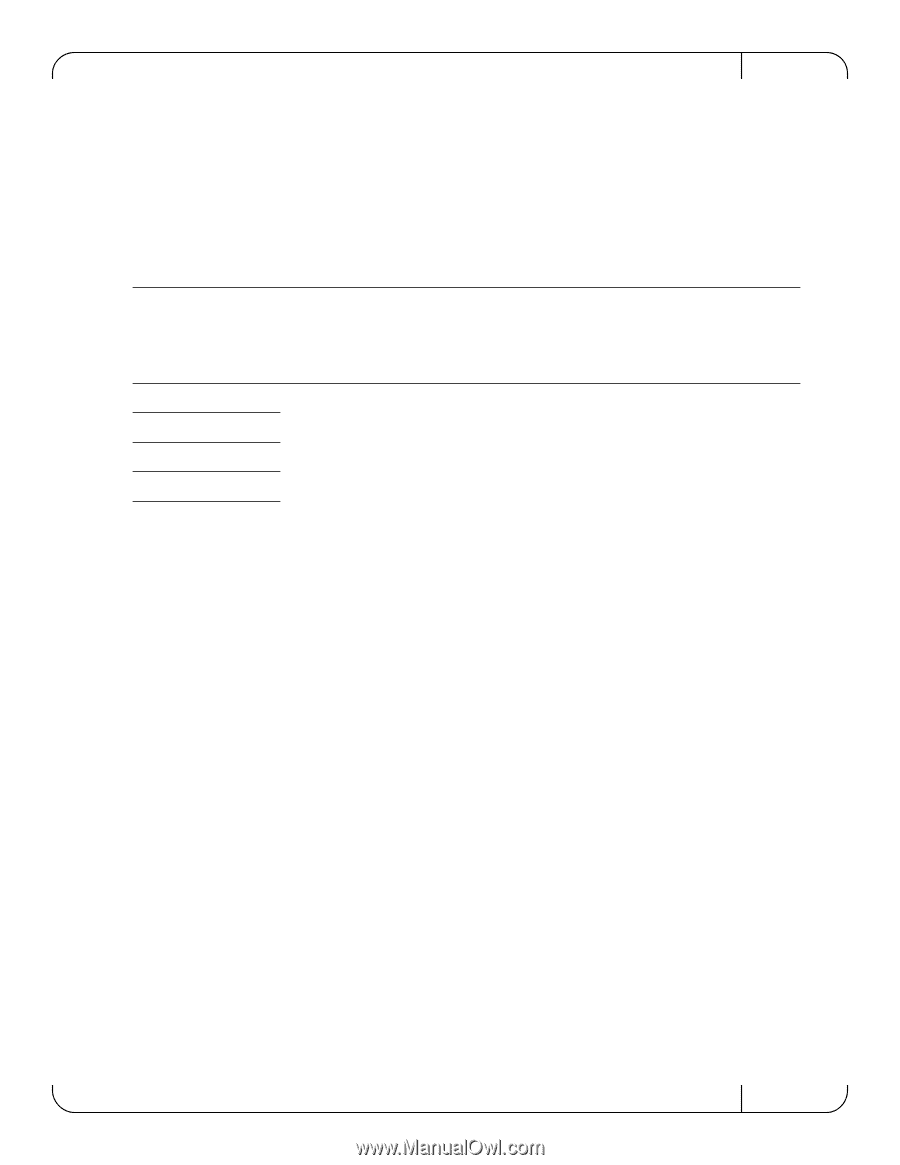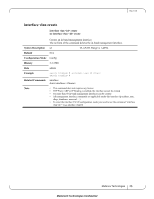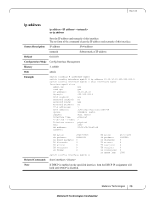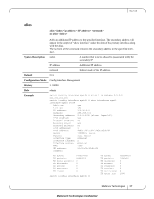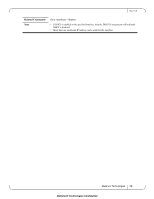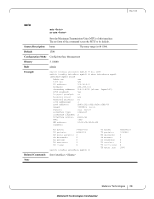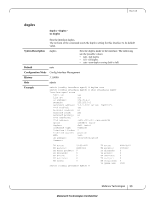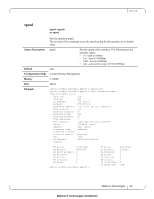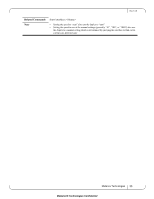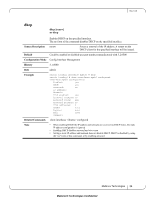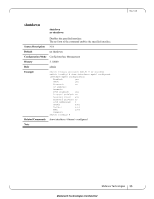HP Mellanox SX1018 Mellanox MLNX-OS®Command Reference Guide for SX101 - Page 30
duplex, Config Interface Management
 |
View all HP Mellanox SX1018 manuals
Add to My Manuals
Save this manual to your list of manuals |
Page 30 highlights
Rev 1.6.9 duplex duplex no duplex Sets the interface duplex. The no form of the command resets the duplex setting for this interface to its default value. Syntax Description duplex Sets the duplex mode of the interface. The following are the possible values: • half - half duplex • full - full duplex • auto - auto duplex sensing (half or full) Default auto Configuration Mode Config Interface Management History 3.1.0000 Role admin Example switch (config interface mgmt0) # duplex auto switch (config interface mgmt0) # show interfaces mgmt0 Interface mgmt0 state Admin up: yes Link up: yes IP address: 172.30.2.2 Netmask: 255.255.0.0 Secondary address: 9.9.9.9/32 (alias: 'mgmt0:2') IPv6 enabled: yes Autoconf enabled: no Autoconf route: yes Autoconf privacy: no IPv6 addresses: 1 IPv6 address: fe80::202:c9ff:fe5e:a5d8/64 Speed: 1000Mb/s (auto) Duplex: full (auto) Interface type: ethernet Interface ifindex: 2 Interface source: physical MTU: 1500 HW address: 00:02:C9:5E:A5:D8 Comment: RX bytes: RX packets: RX mcast packets: RX discards: RX errors: RX overruns: RX frame: 2970074221 44983023 0 0 0 0 0 switch (config interface mgmt0) # TX bytes: TX packets: TX discards: TX errors: TX overruns: TX carrier: TX collisions: TX queue len: 468579522 1390539 0 0 0 0 0 1000 Mellanox Technologies 30 Mellanox® Technologies Confidential