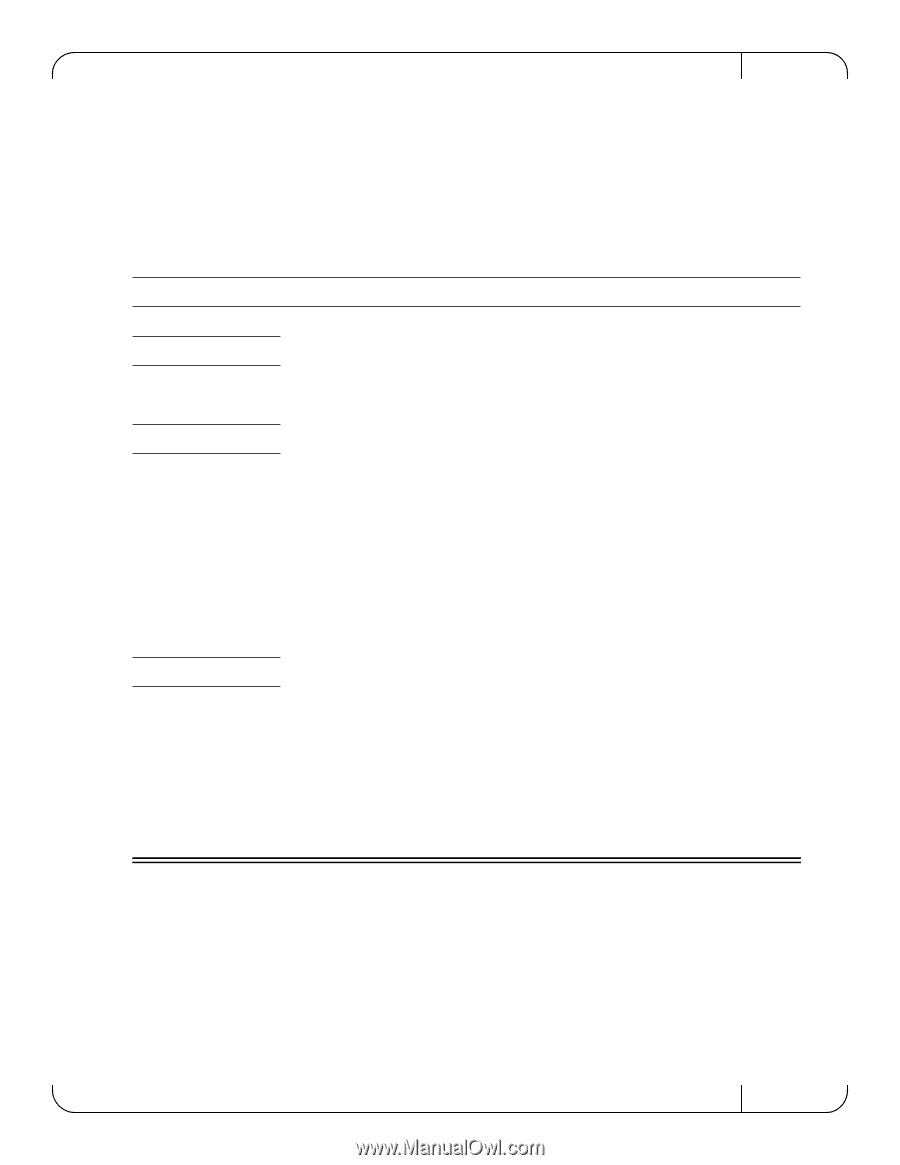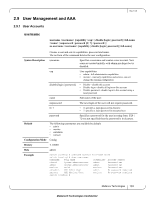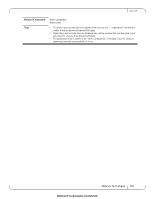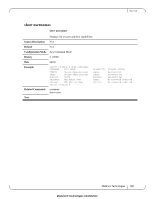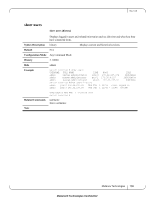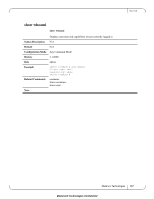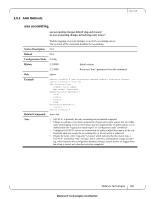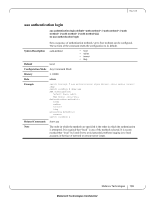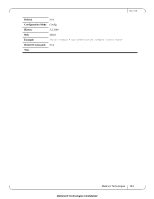HP Mellanox SX1018 Mellanox MLNX-OS®Command Reference Guide for SX101 - Page 138
AAA Methods, aaa accounting, AAA Methods
 |
View all HP Mellanox SX1018 manuals
Add to My Manuals
Save this manual to your list of manuals |
Page 138 highlights
Rev 1.6.9 2.9.2 AAA Methods aaa accounting aaa accounting changes default stop-only tacacs+ no aaa accounting changes default stop-only tacacs+ Enables logging of system changes to an AAA accounting server. The no form of the command disables the accounting. Syntax Description N/A Default N/A Configuration Mode Config History 3.1.0000 Initial version 3.2.3000 Removed 'time' parameter from the command. Role admin Example switch (config) # aaa accounting changes default stop-only tacacs+ switch (config) # show aaa AAA authorization: Default User: admin Map Order: local-only Authentication method(s): local radius tacacs+ ldap Accounting method(s): tacacs+ switch (config) # Related Commands show aaa Note • TACACS+ is presently the only accounting service method supported • Change accounting covers both configuration changes and system actions that are visible under audit logging, however this feature operates independently of audit logging, so it is unaffected by the "logging level audit mgmt" or "configuration audit" commands • Configured TACACS+ servers are contacted in the order in which they appear in the configuration until one accepts the accounting data, or the server list is exhausted • Despite the name of the "stop-only" keyword, which indicates that this feature logs a TACACS+ accounting "stop" message, and in contrast to configuration change accounting, which happens after configuration database changes, system actions are logged when the action is started, not when the action has completed Mellanox Technologies 138 Mellanox® Technologies Confidential