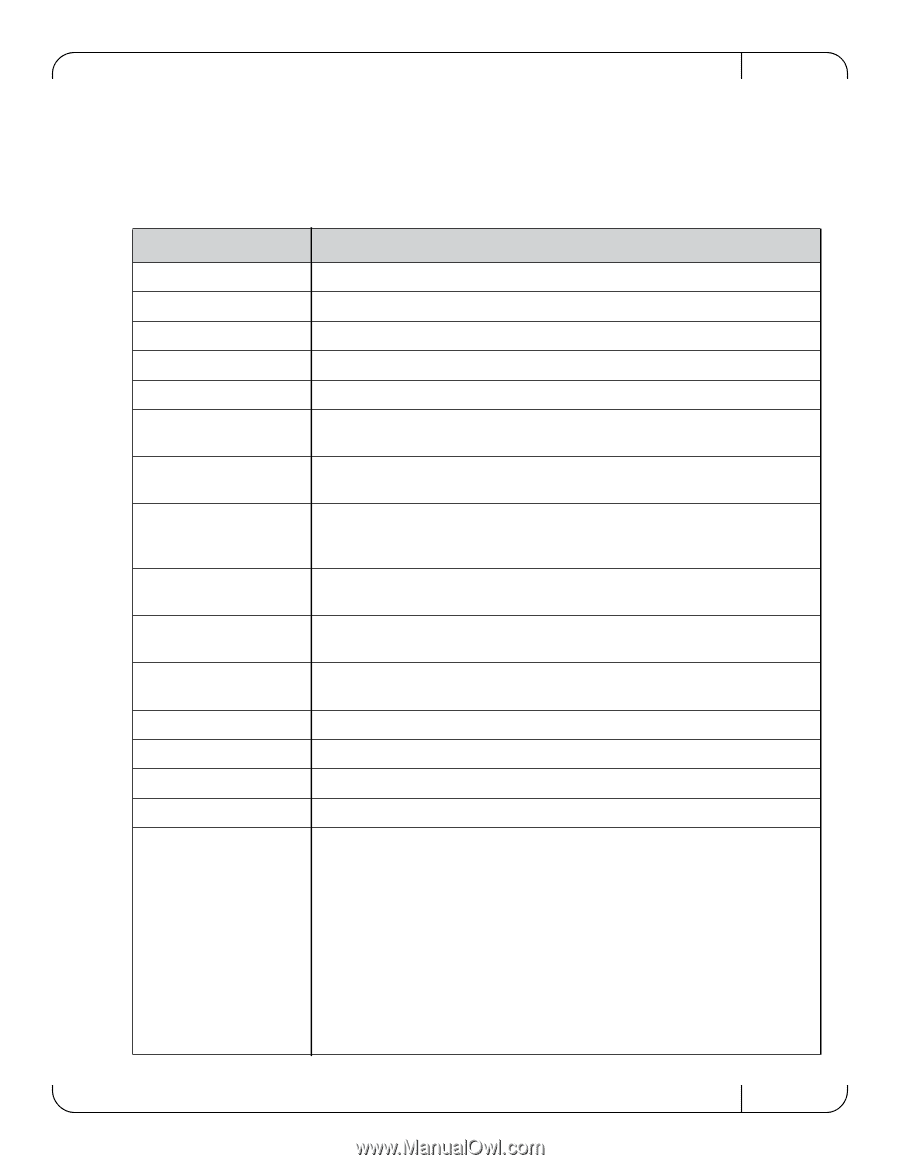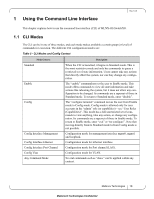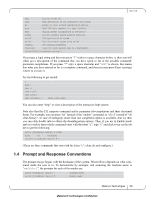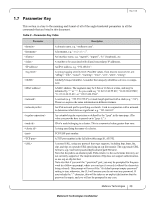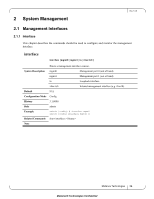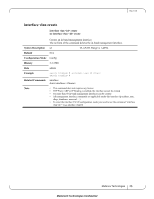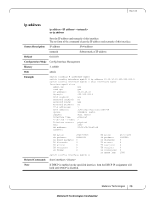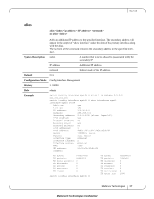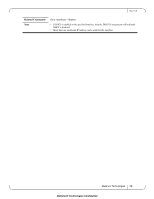HP Mellanox SX1018 Mellanox MLNX-OS®Command Reference Guide for SX101 - Page 23
Parameter Key, Table 8 - Parameter Key Table
 |
View all HP Mellanox SX1018 manuals
Add to My Manuals
Save this manual to your list of manuals |
Page 23 highlights
Rev 1.6.9 1.7 Parameter Key This section is a key to the meaning and format of all of the angle-bracketed parameters in all the commands that are listed in this document. Table 8 - Parameter Key Table Parameter Description A domain name, e.g. "mellanox.com". A hostname, e.g. "switch-1". An interface name, e.g. "mgmt0", "mgmt1", "lo" (loopback), etc. A number to be associated with aliased (secondary) IP addresses. An IPv4 address, e.g. "192.168.0.1". A syslog logging severity level. Possible values, from least to most severe, are: "debug", "info", "notice", "warning", "error", "crit", "alert", "emerg". Globally Unique Identifier. A number that uniquely identifies a device or component. A MAC address. The segments may be 8 bits or 16 bits at a time, and may be delimited by ":" or ".". So you could say "11:22:33:44:55:66", "1122:3344:5566", "11.22.33.44.55.66", or "1122.3344.5566". A netmask (e.g. "255.255.255.0") or mask length prefixed with a slash (e.g. "/24"). These two express the same information in different formats. An IPv4 network prefix specifying a network. Used in conjunction with a netmask to determine which bits are significant. e.g. "192.168.0.0". An extended regular expression as defined by the "grep" in the man page. (The value you provide here is passed on to "grep -E".) ID of a node belonging to a cluster. This is a numerical value greater than zero. A string specifying the name of a cluster. TCP/UDP port number. A TCP port number in the full allowable range [0...65535]. A normal URL, using any protocol that wget supports, including http, https, ftp, sftp, and tftp; or a pseudo-URL specifying an scp file transfer. The scp pseudo-URL format is scp://username:password@hostname/path/filename. Note that the path is an absolute path. Paths relative to the user's home directory are not currently supported. The implementation of ftp does not support authentication, so use scp or sftp for that. Note also that if you omit the ":password" part, you may be prompted for the password in a follow up prompt, where you can type it securely (without the characters being echoed). This prompt will occur if the "cli default prompt empty-password" setting is true; otherwise, the CLI will assume you do not want any password. If you include the ":" character, this will be taken as an explicit declaration that the password is empty, and you will not be prompted in any case. Mellanox Technologies 23 Mellanox® Technologies Confidential