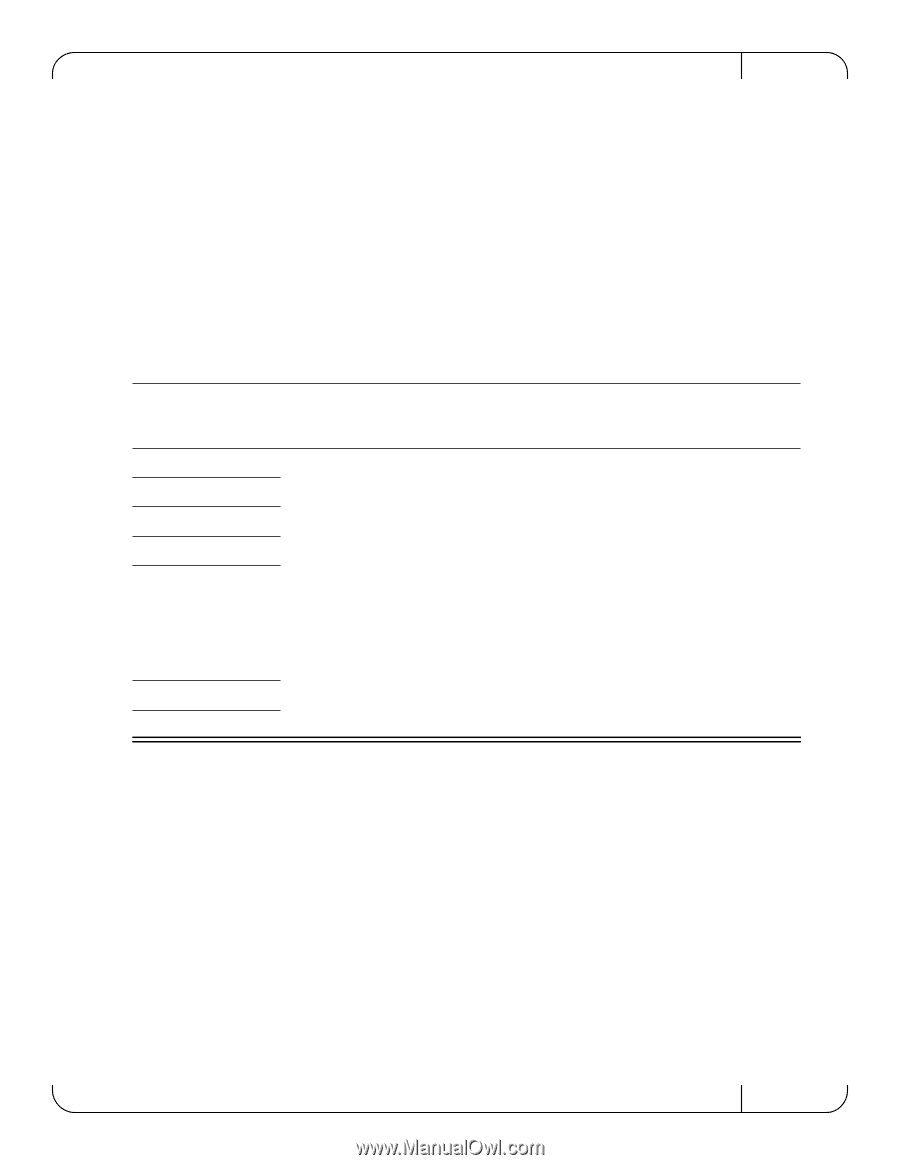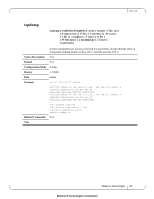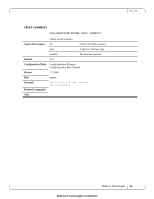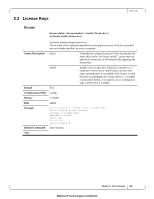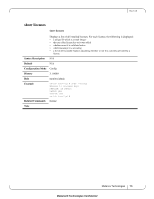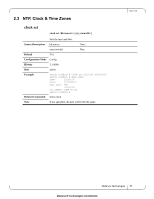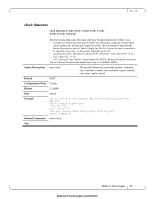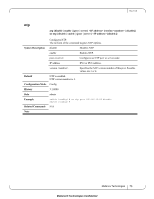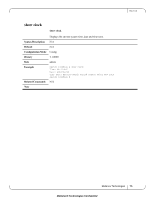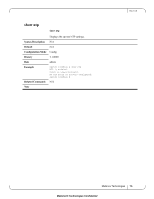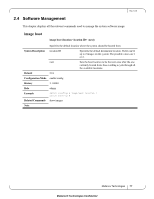HP Mellanox SX1018 Mellanox MLNX-OS®Command Reference Guide for SX101 - Page 72
clock timezone, clock timezone [<zone word> [<zone word> [<zone, Syntax Description
 |
View all HP Mellanox SX1018 manuals
Add to My Manuals
Save this manual to your list of manuals |
Page 72 highlights
Rev 1.6.9 clock timezone clock timezone [ [ [] []]] Sets the system time zone. The time zone may be specified in one of three ways: • A nearby city whose time zone rules to follow. The system has a large list of cities which can be displayed by the help and completion system. They are organized hierarchically because there are too many of them to display in a flat list. A given city may be required to be specified in two, three, or four words, depending on the city. • An offset from UTC. This will be in the form UTC-offset UTC, UTC-offset UTC+, UTC-offset UTC-. • UTC (Universal Time, which is almost identical to GMT), and this is the default time zone The no form of the command resets time zone to its default (GMT). Syntax Description zone word The possible forms this could take include: continent, city, continent, country, city, continent, region, country, city, ocean, and/or island. Default GMT Configuration Mode Config History 3.1.0000 Role admin Example switch (config) # clock timezone America North United_States Other New_York switch (config) # show clock Time: 04:21:44 Date: 2012/02/26 Time zone: America North United_States Other New_York switch (config) # Related Commands show clock Note Mellanox Technologies 72 Mellanox® Technologies Confidential