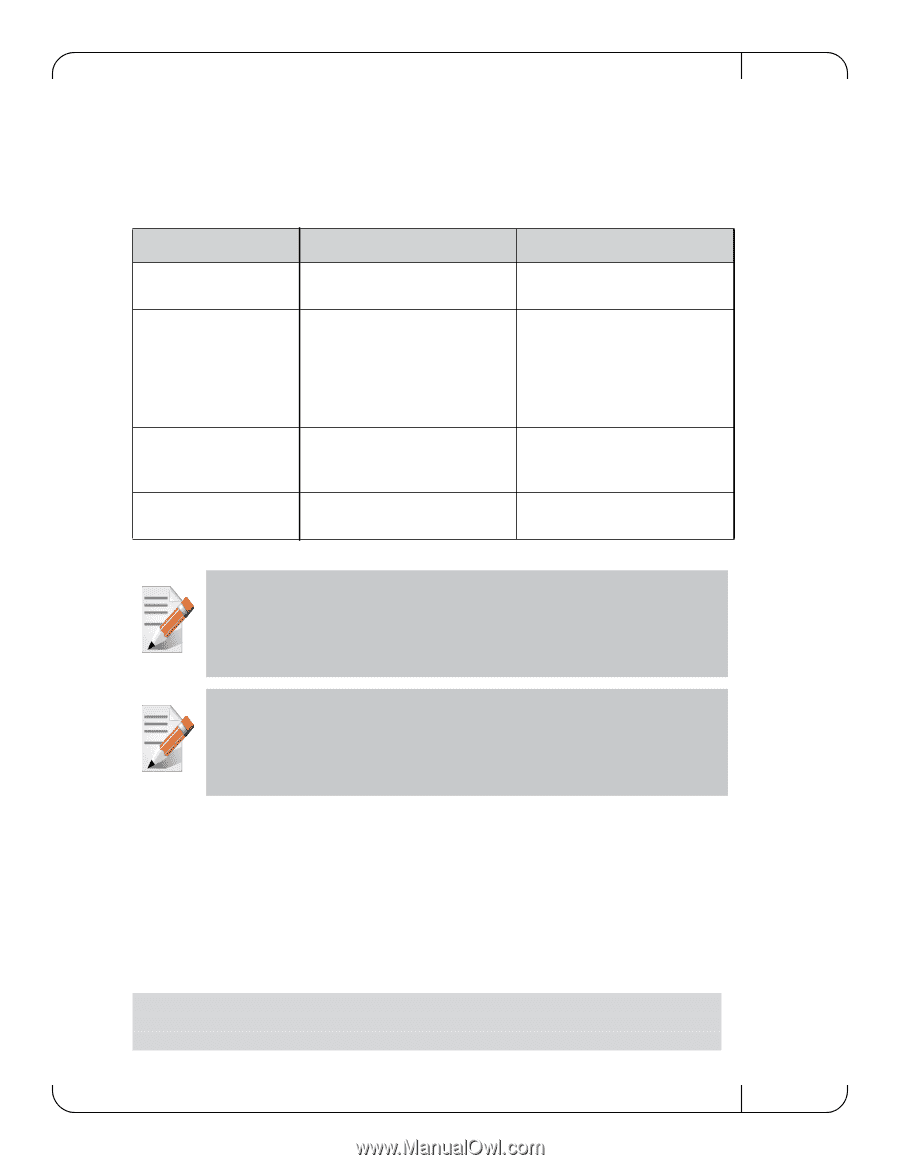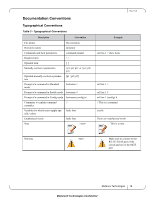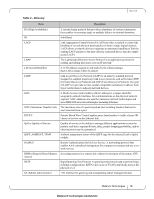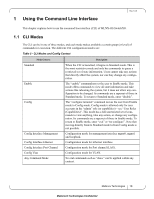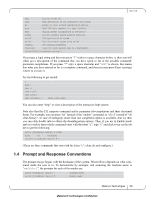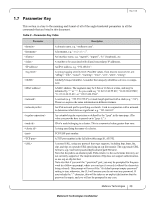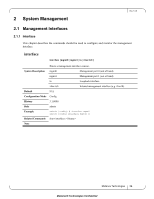HP Mellanox SX1018 Mellanox MLNX-OS®Command Reference Guide for SX101 - Page 19
Syntax Conventions, 1.3 Getting Help, Table 6 - Syntax Conventions
 |
View all HP Mellanox SX1018 manuals
Add to My Manuals
Save this manual to your list of manuals |
Page 19 highlights
Rev 1.6.9 1.2 Syntax Conventions To help you identify the parts of a CLI command, this section uses conventions to show the syntax of commands. Table 6 - Syntax Conventions Syntax Convention < > Angled brackets [ ] Square brackets { } Braces | Vertical bar Description Example Indicates a value/variable that must be replaced. or Encloses optional parameters. However, only one parameter out of the list of parameters listed can be used. You cannot have a combination of the parameters unless otherwise stated. [destination-ip | destination-port | destination-mac] Encloses alternatives or variables [mode {active | on | passive}] that are required for the parameter in square brackets. Identifies mutually exclusive choices. active | on | passive Do not enter the angled or square brackets, vertical bar, or braces in command lines. This guide uses these symbols only to show the types of entries. CLI commands and options are in lowercase and are case-sensitive. For example, when you enter the enable command, enter it all in lowercase, not ENABLE or Enable. Text entries you create are also case-sensitive. For example, if you set a LAG name to Lag1, enter it exactly, not lag1 or LAG1. 1.3 Getting Help You may request context-sensitive help at any time by pressing "?" on the command line. This will show a list of choices for the word you are on, or a list of top-level commands if you have not typed anything yet. For example, if you are in Standard mode and you type "?" at the command line, then you will get the following list of available commands. switch [standalone: master] > ? cli Configure CLI shell options enable Enter enable mode Mellanox Technologies 19 Mellanox® Technologies Confidential