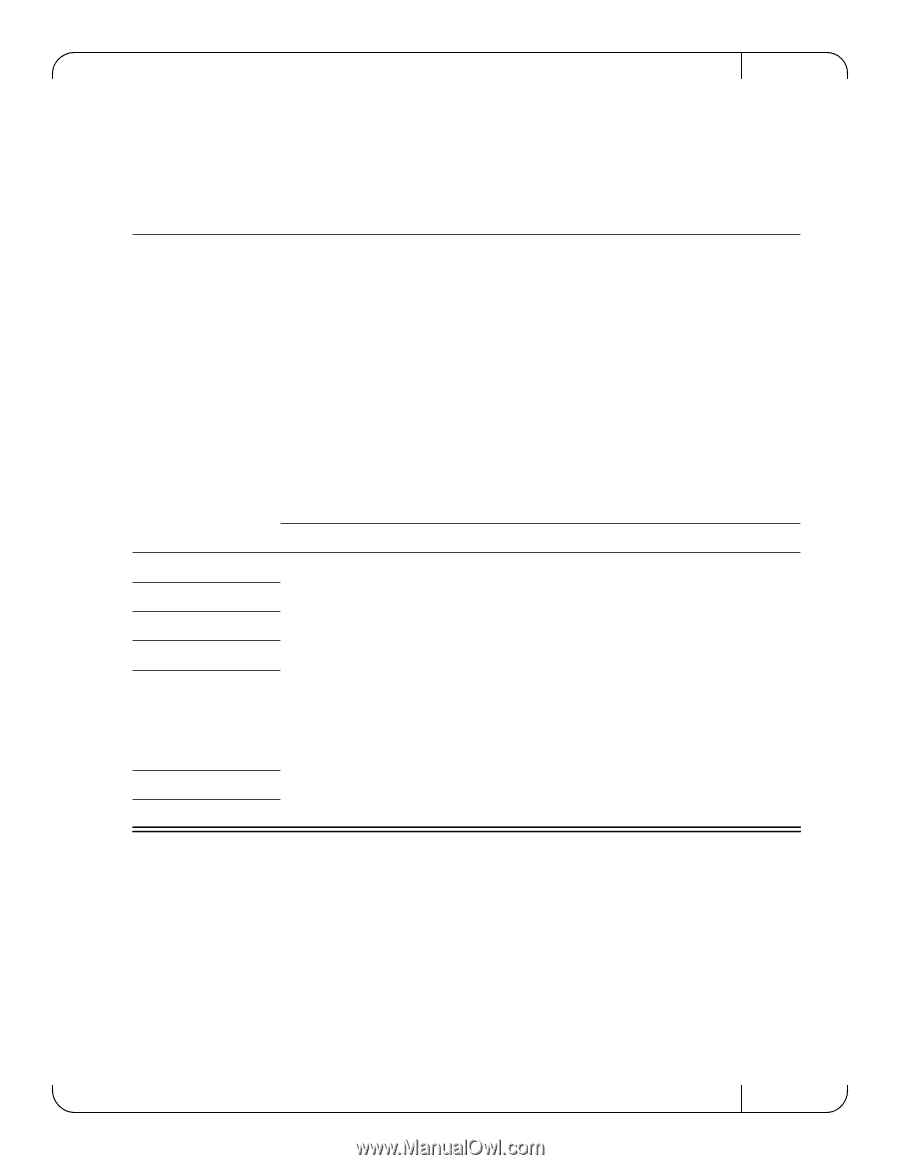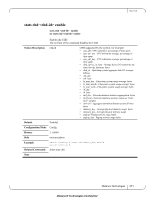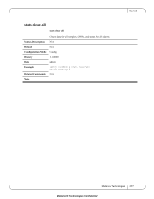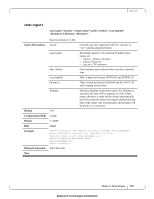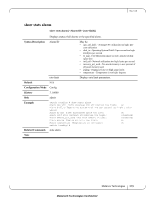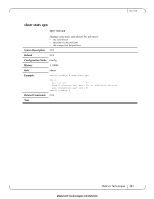HP Mellanox SX1018 Mellanox MLNX-OS®Command Reference Guide for SX101 - Page 276
stats sample <sample-id> interval, stats sample <sample ID> interval <number of seconds>
 |
View all HP Mellanox SX1018 manuals
Add to My Manuals
Save this manual to your list of manuals |
Page 276 highlights
Rev 1.6.9 stats sample interval stats sample interval Sets the amount of time between samples for the specified group of sample data. Syntax Description sample ID Possible sample IDs are: • congested • cpu_util - CPU utilization: milliseconds of time spent • disk_device_io - Storage device I/O statistics • disk_io - Operating system aggregate disk I/O: KB/sec • eth • fan - Fan speed • fs_mnt_bytes - Filesystem usage: bytes • fs_mnt_inodes - Filesystem usage: inodes • ib • interface - Network interface statistics • intf_util - Network interface utilization: bytes • memory - System memory utilization: bytes • paging - Paging activity: page faults • power - Power supply usage • power-consumption • temperature - Modules temperature number of seconds Interval in seconds. Default Different per sample Configuration Mode Config History 3.1.0000 Role admin Example switch (config) # stats sample temperature interval 1 switch (config) # show stats sample temperature Sample "temperature" (Modules temperature): Enabled: yes Sampling interval: 1 second switch (config) # Related Commands show stats sample Note Mellanox Technologies 276 Mellanox® Technologies Confidential