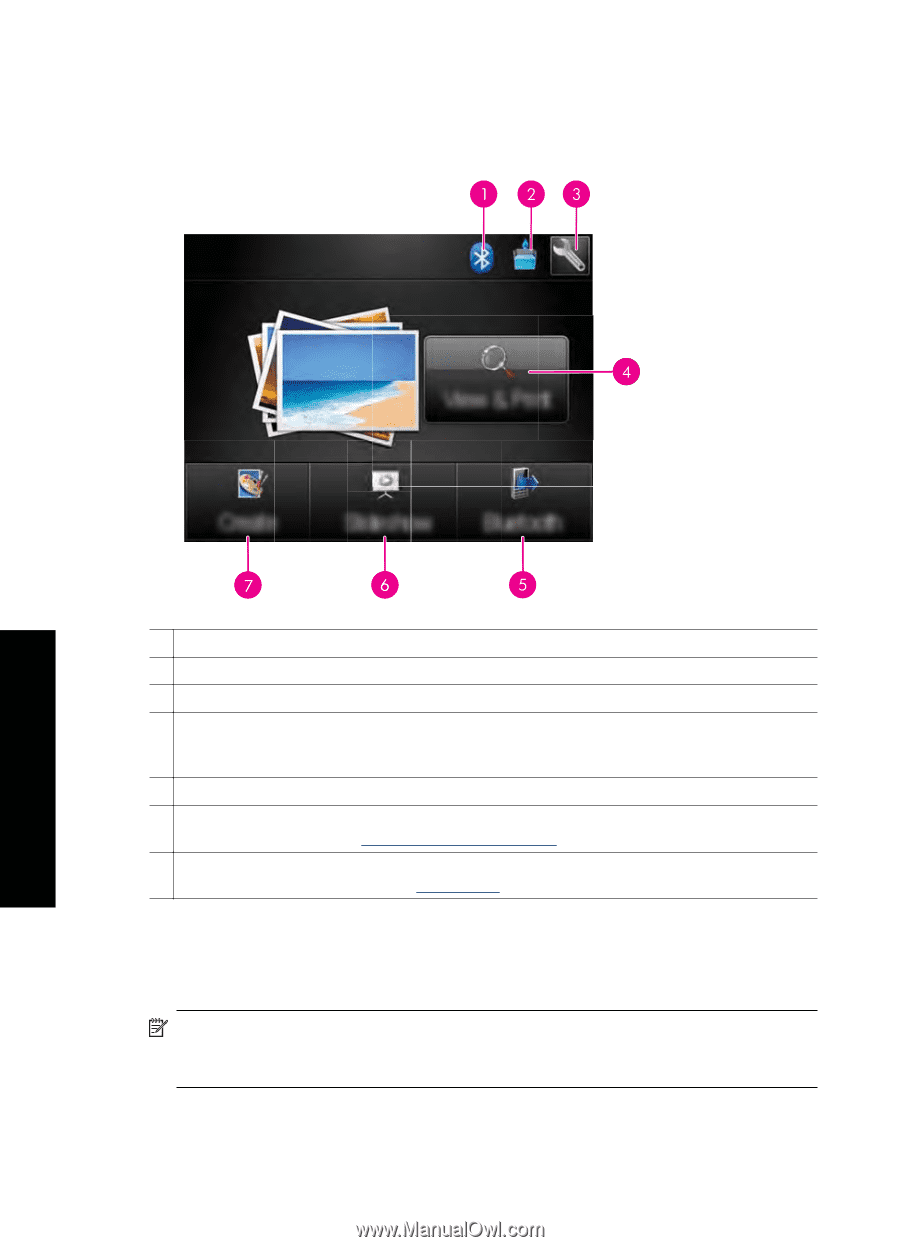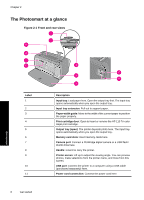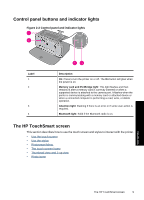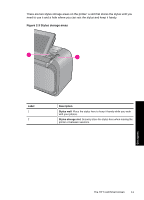HP Photosmart A640 User Guide - Page 14
Photosmart Menu, The touch screen frame, Photosmart, HP TouchSmart, screen - ink
 |
View all HP Photosmart A640 manuals
Add to My Manuals
Save this manual to your list of manuals |
Page 14 highlights
Chapter 2 Photosmart Menu The following options are available in the Photosmart menu when you insert a memory card or touch the Home icon on the touch screen frame. Get started 1 Bluetooth indicator light: Indicates whether bluetooth is on or off. 2 Ink level: Indicates the amount of ink estimated to be remaining in the print cartridge. 3 Setup icon: Touch to open the setup menu. 4 View and Print: Lets you view, edit, and print photos on a memory card. You can also select a creative project (frames, caption, design gallery, etc) for your photos, by selecting a photo and touching Effect. 5 Bluetooth: Touch to search nearby Bluetooth device. 6 Slideshow: Lets you play your favorite photos as a slide show on the printer touch screen. For more information, see Create and view slide shows. 7 Create: Lets you select a creative project (albums, greeting cards, photo layouts, etc) for your photos. For more information, see Get creative. The touch screen frame The touch screen frame borders the photo viewing area of the HP TouchSmart screen, and provides quick access to the navigational buttons. NOTE: The touch screen frame buttons are visible only when the printer is turned on and you have made a selection from the Photosmart menu. Also, only the buttons relevant to the current mode or task will be lit. 12 Get started