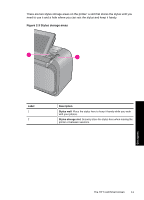HP Photosmart A640 User Guide - Page 18
How to use the Setup Menu, Photosmart, Setup
 |
View all HP Photosmart A640 manuals
Add to My Manuals
Save this manual to your list of manuals |
Page 18 highlights
Chapter 2 How to use the Setup Menu This section describes how to use the Setup Menu. To use the setup menu 1. Touch Home on the touch screen frame to return to the Photosmart menu, if necessary. 2. Touch the Setup icon on the Photosmart menu to open the Setup Menu. Get started 1 Setup icon 16 Get started

How to use the Setup Menu
This section describes how to use the Setup Menu.
To use the setup menu
1.
Touch
Home
on the touch screen frame to return to the
Photosmart
menu, if
necessary.
2.
Touch the
Setup
icon on the
Photosmart
menu to open the Setup Menu.
1
Setup icon
Chapter 2
16
Get started
Get started