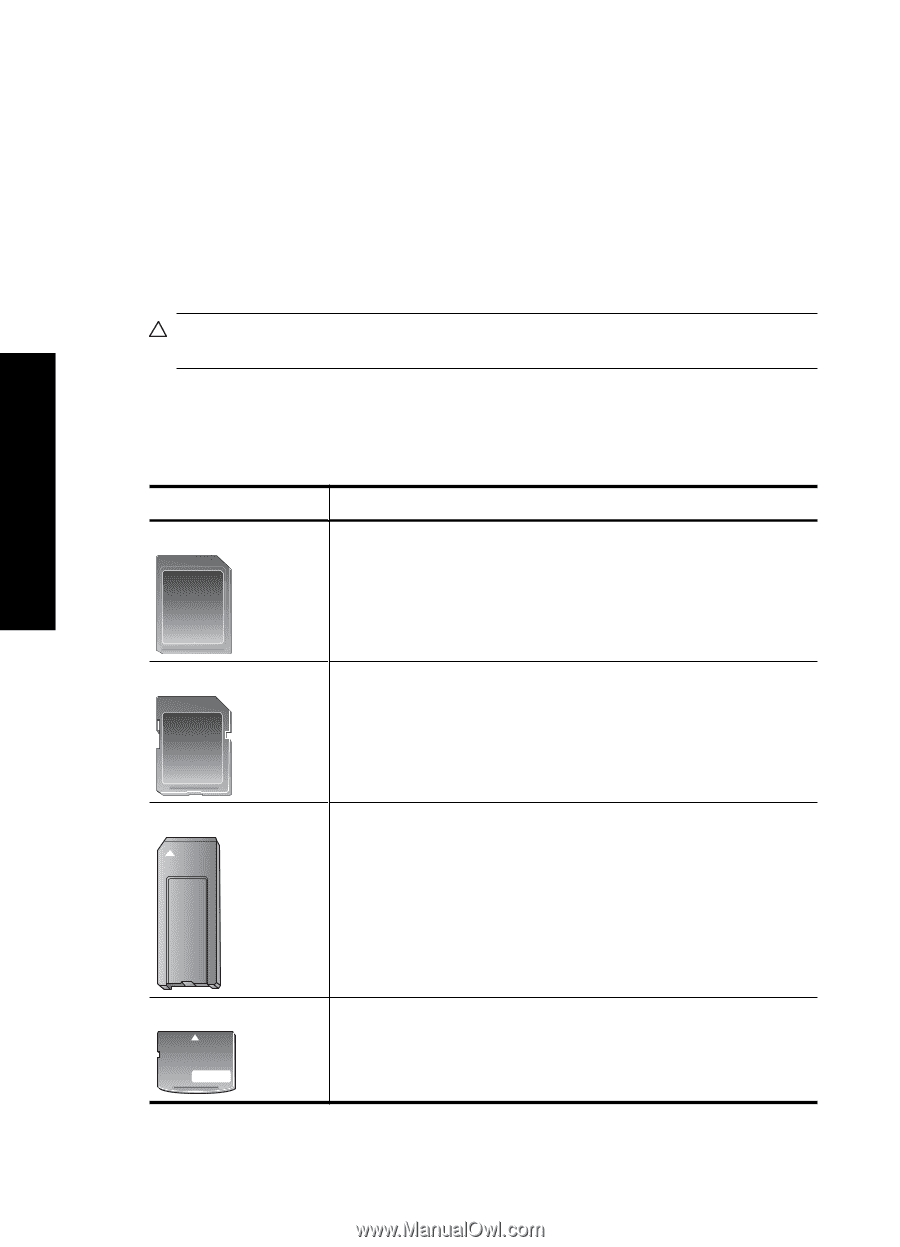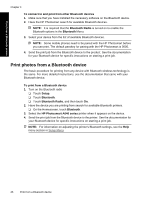HP Photosmart A640 User Guide - Page 30
Supported memory cards, Insert a memory card, Memory Sticks
 |
View all HP Photosmart A640 manuals
Add to My Manuals
Save this manual to your list of manuals |
Page 30 highlights
Print without a computer Chapter 5 Supported memory cards The HP Photosmart printer can read a variety of memory cards. These cards are manufactured by several vendors and are available in a variety of storage capacities. • MultiMediaCard • Secure Digital • Memory Sticks, Memory Stick Duo, Memory Stick PRO Duo • xD-Picture Card • miniSD Card with SD adapter • SDHC CAUTION: Using unsupported memory cards may damage the memory card and the printer. Insert a memory card Find your memory card in the following table and use the instructions to insert the card into the printer. Memory card MultiMediaCard How to insert the memory card • Angled corner is on the right • Metal contacts face down Secure Digital Memory Stick • Angled corner is on the right • Metal contacts face down • If you are using a SDHC or miniSD card, attach the adapter that came with the card before you insert the card into the printer • Angled corner is on the left • Metal contacts face down • If you are using a Memory Stick Duo™ or Memory Stick PRO Duo™ card, attach the adapter that came with the card before you insert the card into the printer xD-Picture Card • Curved side of card points toward you • Metal contacts face down 28 Print without a computer