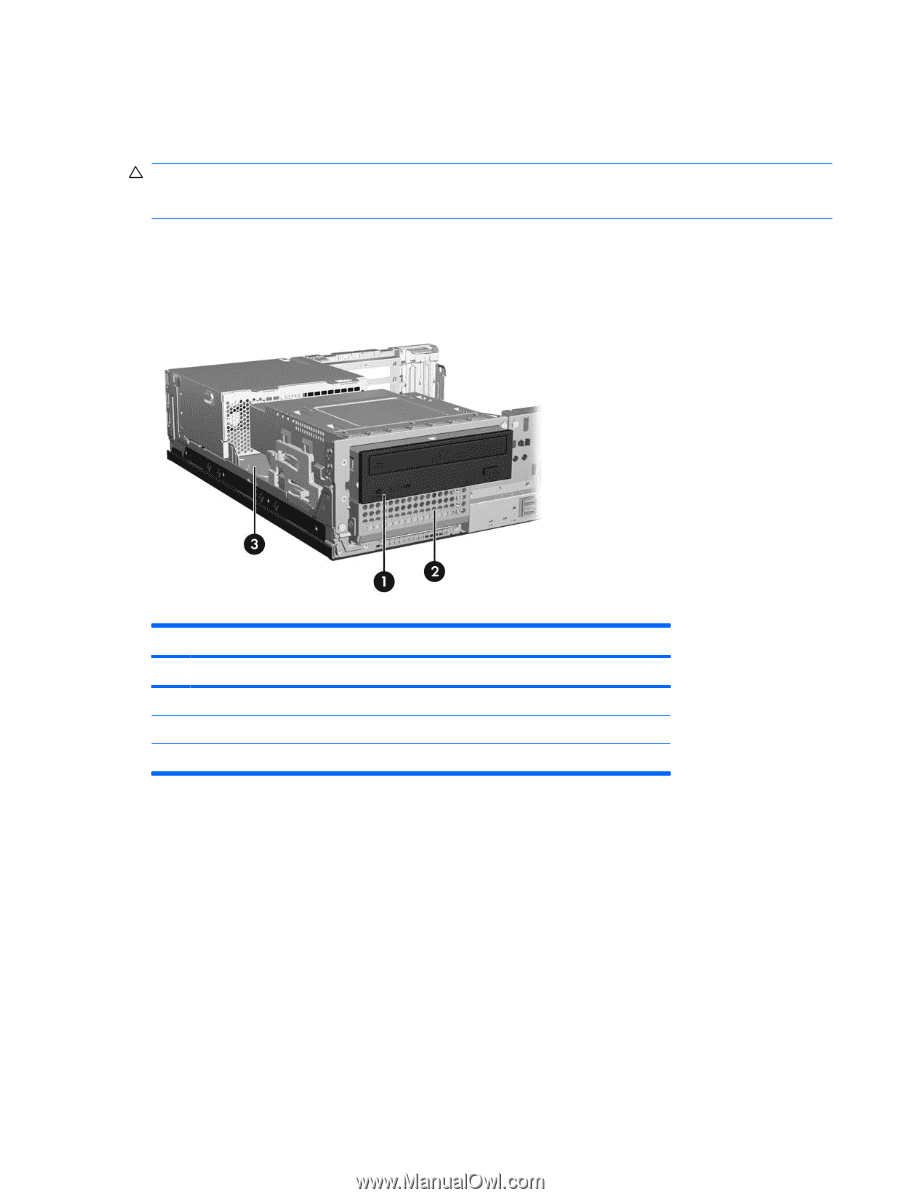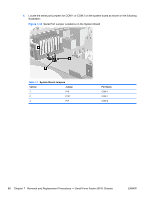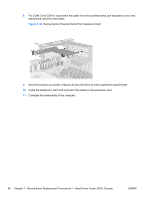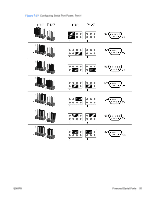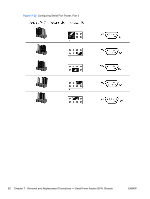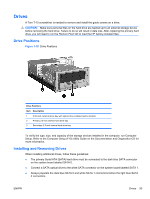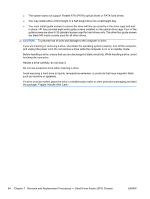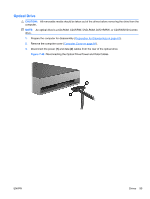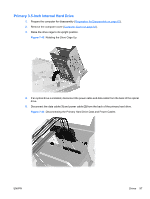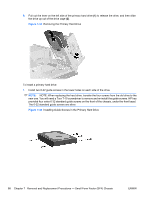HP Rp5700 HP rp5700 Business System Service Reference Guide, 1st Edition - Page 103
Drives, Drive Positions, Installing and Removing Drives, CAUTION,
 |
UPC - 884420470731
View all HP Rp5700 manuals
Add to My Manuals
Save this manual to your list of manuals |
Page 103 highlights
Drives A Torx T-15 screwdriver is needed to remove and install the guide screws on a drive. CAUTION: Make sure personal files on the hard drive are backed up to an external storage device before removing the hard drive. Failure to do so will result in data loss. After replacing the primary hard drive, you will need to run the Restore Plus! CD to load the HP factory-installed files. Drive Positions Figure 7-39 Drive Positions Drive Positions Item Description 1 5.25-inch, external drive bay with optical drive installed (some models) 2 Primary 3.5-inch internal hard drive bay 3 Secondary 3.5-inch internal hard drive bay To verify the type, size, and capacity of the storage devices installed in the computer, run Computer Setup. Refer to the Computer Setup (F10) Utility Guide on the Documentation and Diagnostics CD for more information. Installing and Removing Drives When installing additional drives, follow these guidelines: ● The primary Serial ATA (SATA) hard drive must be connected to the dark blue SATA connector on the system board labeled SATA 0. ● Connect a SATA optical drive to the white SATA connector on the system board labeled SATA 1. ● Always populate the dark blue SATA 0 and white SATA 1 connectors before the light blue SATA 2 connectors. ENWW Drives 93