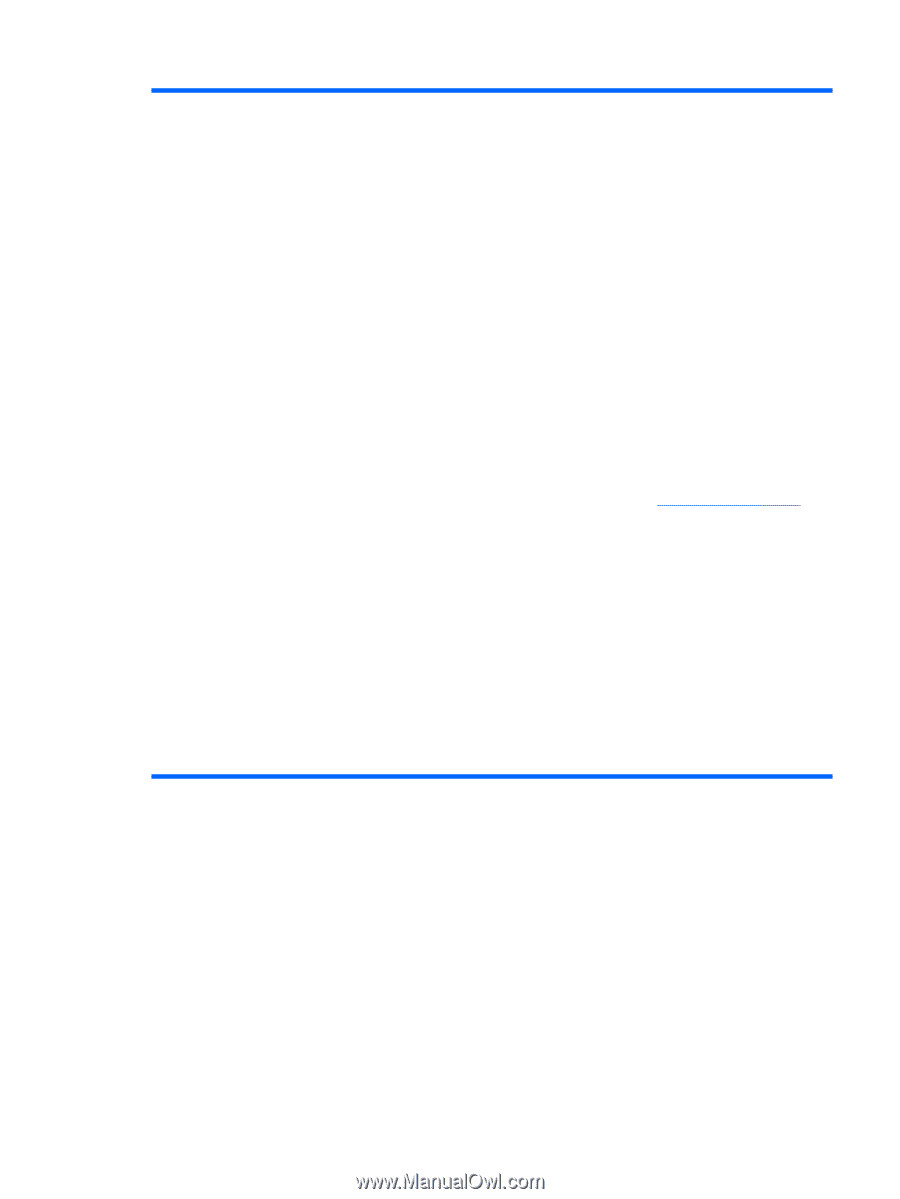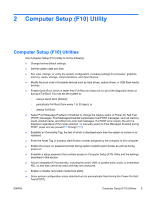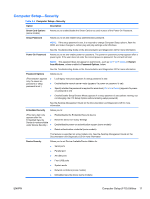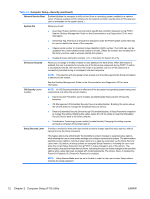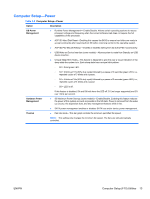HP Rp5700 HP rp5700 Business System Service Reference Guide, 1st Edition - Page 19
Computer Setup-Storage continued, Table 2-3 - raid driver
 |
UPC - 884420470731
View all HP Rp5700 manuals
Add to My Manuals
Save this manual to your list of manuals |
Page 19 highlights
Table 2-3 Computer Setup-Storage (continued) Storage Options Removable Media Boot Enables/disables ability to boot the system from removable media. BIOS DMA Data Transfers Allows you to control how BIOS disk I/O requests are serviced. When Enable is selected, the BIOS will service ATA disk read and write requests with DMA data transfers. When Disable is selected, the BIOS will service ATA disk read and write requests with PIO data transfers. SATA Emulation Allows you to choose how the SATA controller and devices are accessed by the operating system. There are up to two supported options: IDE and RAID. IDE is the default option. Use this option for "normal" (non-RAID) configurations. Select the RAID option to enable DOS and boot accesses to RAID volumes. Use this option for RAID configurations under Windows 2000, XP, or Vista with the appropriate RAID device driver. NOTE: The RAID device driver must be installed prior to attempting to boot from a RAID volume. If you attempt to boot from a RAID volume without the required device driver installed, the system will crash (blue screen). Also, do not select the RAID option while the DriveLock feature is enabled on any attached hard drives. Doing so will cause the DriveLocked drives to remain locked and inaccessible during subsequent reboots until another SATA Emulation mode is selected. For more information on RAID, see Redundant Array of Independent Disks (RAID) on dc7700 and dx7300 Business Desktops Using Intel Matrix Storage Manager at http://www.hp.com/support. Select your country and language, select See support and troubleshooting information, enter the model number of the computer, and press Enter. In the Resources category, click Manuals (guides, supplements, addendums, etc). Under Quick jump to manuals by category, click White papers. SATA 0 and 2 Allows you to enable or disable DOS and boot accesses to the Primary channel of the first SATA controller. This feature only applies when SATA Emulation = IDE. NOTE: Advanced operating systems like Windows may reenable the channel. SATA 1 and 3 Allows you to enable or disable DOS and boot accesses to the Secondary channel of the first SATA controller. This feature only applies when SATA Emulation = IDE. NOTE: Advanced operating systems like Windows may reenable the channel. ENWW Computer Setup (F10) Utilities 9