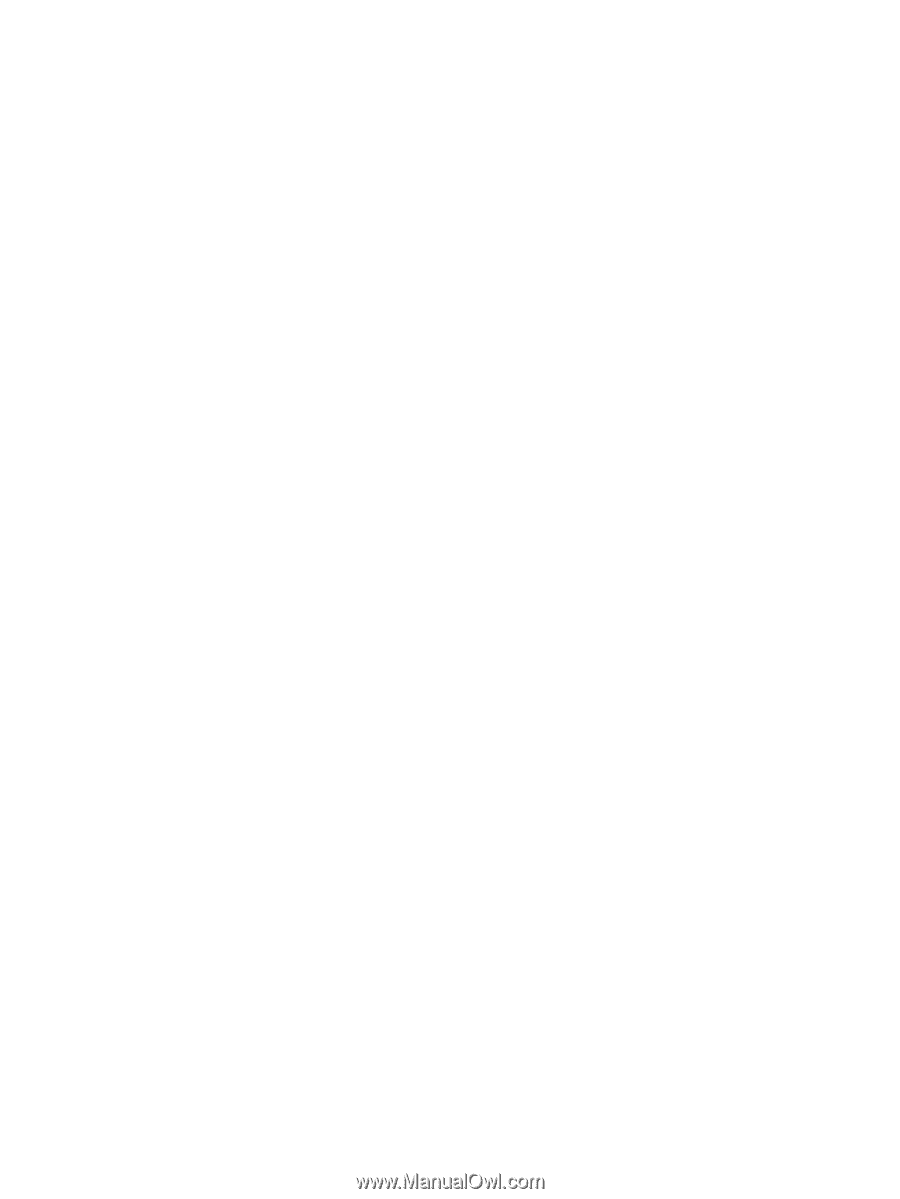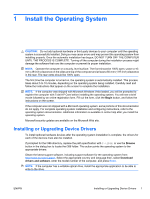Smart Cover Lock
..............................................................................................................
46
Locking the Smart Cover Lock
..........................................................................
47
Unlocking the Smart Cover Lock
.......................................................................
47
Using the Smart Cover FailSafe Key
................................................................
47
Cable Lock Provision
.........................................................................................................
48
Fingerprint Identification Technology
.................................................................................
48
Fault Notification and Recovery
.........................................................................................
48
Drive Protection System
....................................................................................................
48
Surge-Tolerant Power Supply
............................................................................................
48
Thermal Sensor
.................................................................................................................
48
5
Serial and Parallel ATA Drive Guidelines and Features
SATA Hard Drives
..............................................................................................................................
49
SATA Hard Drive Cables
....................................................................................................................
50
SATA Data Cable
..............................................................................................................
50
SATA Power Cable
............................................................................................................
50
PATA Device Information
...................................................................................................................
51
ATA SMART Drives
............................................................................................................................
51
Hard Drive Capacities
........................................................................................................................
51
6
Identifying the Chassis, Routine Care, and Disassembly Preparation
Chassis Designations
.........................................................................................................................
53
rp5700
................................................................................................................................
53
Electrostatic Discharge Information
....................................................................................................
54
Generating Static
...............................................................................................................
54
Preventing Electrostatic Damage to Equipment
................................................................
54
Personal Grounding Methods and Equipment
...................................................................
55
Grounding the Work Area
..................................................................................................
55
Recommended Materials and Equipment
..........................................................................
55
Operating Guidelines
..........................................................................................................................
56
Routine Care
......................................................................................................................................
57
General Cleaning Safety Precautions
................................................................................
57
Cleaning the Computer Case
............................................................................................
57
Cleaning the Keyboard
......................................................................................................
57
Cleaning the Monitor
..........................................................................................................
58
Cleaning the Mouse
...........................................................................................................
58
Service Considerations
......................................................................................................................
58
Power Supply Fan
.............................................................................................................
58
Tools and Software Requirements
....................................................................................
58
Screws
...............................................................................................................................
59
Cables and Connectors
.....................................................................................................
59
Hard Drives
........................................................................................................................
59
Lithium Coin Cell Battery
...................................................................................................
60
ENWW
vii