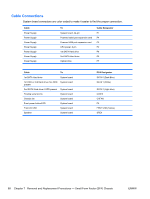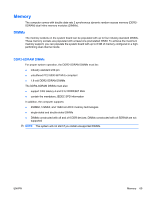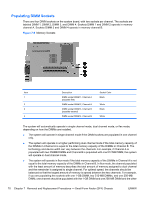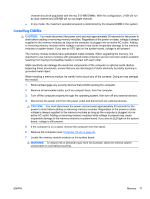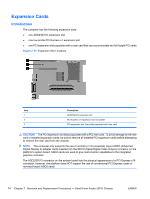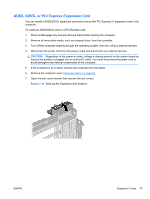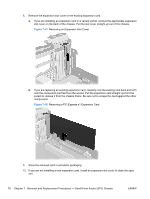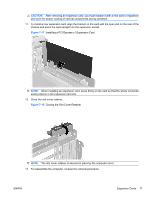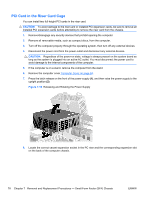HP Rp5700 HP rp5700 Business System Service Reference Guide, 1st Edition - Page 83
Releasing and Rotating the Power Supply, Installing a DIMM
 |
UPC - 884420470731
View all HP Rp5700 manuals
Add to My Manuals
Save this manual to your list of manuals |
Page 83 highlights
10. Press the latch release on the front of the power supply (1), and then raise the power supply to the upright position (2). Figure 7-11 Releasing and Rotating the Power Supply 11. Open both latches of the memory module socket (1), and insert the memory module into the socket (2). NOTE: A memory module can be installed with the tab on the memory socket. For maximum performance, populate equally as possible. 12. Push the module down into the socket, ensuring that the module is fully inserted and properly seated. Make sure the latches are in the closed position (3). Figure 7-12 Installing a DIMM 13. Repeat steps 10 and 11 to install any additional modules. To reassemble the computer, reverse the removal procedure. ENWW Memory 73
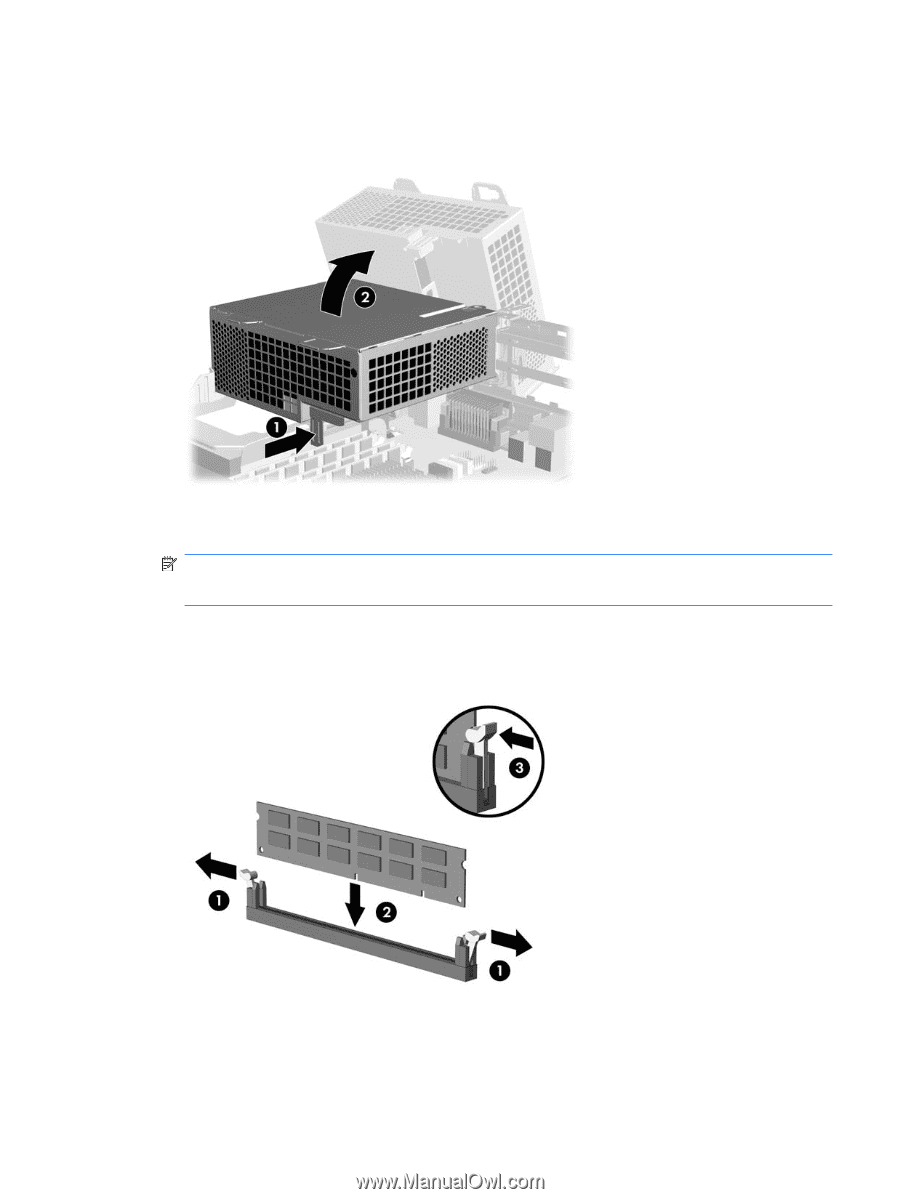
10.
Press the latch release on the front of the power supply
(1)
, and then raise the power supply to the
upright position
(2)
.
Figure 7-11
Releasing and Rotating the Power Supply
11.
Open both latches of the memory module socket
(1)
, and insert the memory module into the
socket
(2)
.
NOTE:
A memory module can be installed with the tab on the memory socket.
For maximum performance, populate equally as possible.
12.
Push the module down into the socket, ensuring that the module is fully inserted and properly
seated. Make sure the latches are in the closed position
(3)
.
Figure 7-12
Installing a DIMM
13.
Repeat steps 10 and 11 to install any additional modules.
To reassemble the computer, reverse the removal procedure.
ENWW
Memory
73