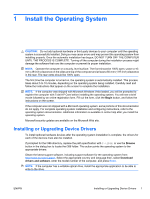Appendix A
Connector Pin Assignments
Keyboard
..........................................................................................................................................
117
Mouse
...............................................................................................................................................
117
Ethernet RJ-45
.................................................................................................................................
118
Parallel Interface
..............................................................................................................................
118
Serial Interface, Powered and Non-Powered
...................................................................................
119
USB
..................................................................................................................................................
119
Microphone
.......................................................................................................................................
119
Headphone
.......................................................................................................................................
119
Line-in Audio
....................................................................................................................................
120
Line-out Audio
..................................................................................................................................
120
External Infrared Transceiver
...........................................................................................................
120
Monitor
.............................................................................................................................................
121
ATA/ATAPI (IDE) Standard Drive Cable
..........................................................................................
122
24-Pin Power
...................................................................................................................................
122
6-Pin Power (for CPU)
.....................................................................................................................
123
SATA Data and Power
.....................................................................................................................
123
PCI Express, Pin A
...........................................................................................................................
124
PCI Express, Pin B
...........................................................................................................................
125
DVI Connector
..................................................................................................................................
126
Appendix B
Power Cord Set Requirements
General Requirements
.....................................................................................................................
127
Japanese Power Cord Requirements
..............................................................................................
127
Country-Specific Requirements
........................................................................................................
128
Appendix C
POST Error Messages
Power-On Self-Test (POST)
.............................................................................................................
129
POST Numeric Codes and Text Messages
.....................................................................................
130
Interpreting POST Diagnostic Front Panel LEDs and Audible Codes
..............................................
136
Appendix D
Troubleshooting Without Diagnostics
Safety and Comfort
..........................................................................................................................
139
Before You Call for Technical Support
.............................................................................................
139
Helpful Hints
.....................................................................................................................................
140
Solving General Problems
................................................................................................................
142
Solving Power Problems
..................................................................................................................
146
Solving Hard Drive Problems
...........................................................................................................
147
Solving Media Card Reader Problems
.............................................................................................
149
Solving Display Problems
.................................................................................................................
151
Solving Audio Problems
...................................................................................................................
155
Solving Printer Problems
..................................................................................................................
157
Solving Keyboard and Mouse Problems
..........................................................................................
158
ENWW
ix