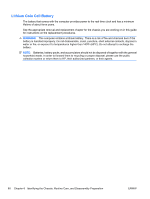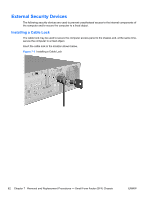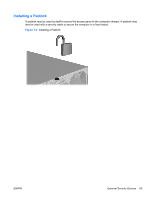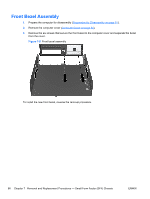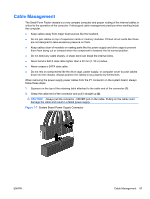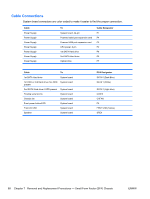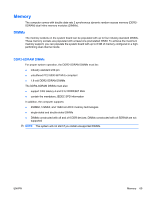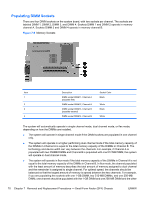HP Rp5700 HP rp5700 Business System Service Reference Guide, 1st Edition - Page 75
Front Drive Bezel, Removing the Bezel Blank
 |
UPC - 884420470731
View all HP Rp5700 manuals
Add to My Manuals
Save this manual to your list of manuals |
Page 75 highlights
Front Drive Bezel 1. Prepare the computer for disassembly (Preparation for Disassembly on page 61). 2. Remove the computer cover (Computer Cover on page 64). 3. Push the bezel blank outward from the center of the part, so that it is bowed out. Figure 7-4 Flexing the Bezel Blank 4. With the bezel blank bowed, push its end into the chassis to remove it from the unit. Figure 7-5 Removing the Bezel Blank To install a bezel blank, reverse the removal procedure. ENWW Front Drive Bezel 65
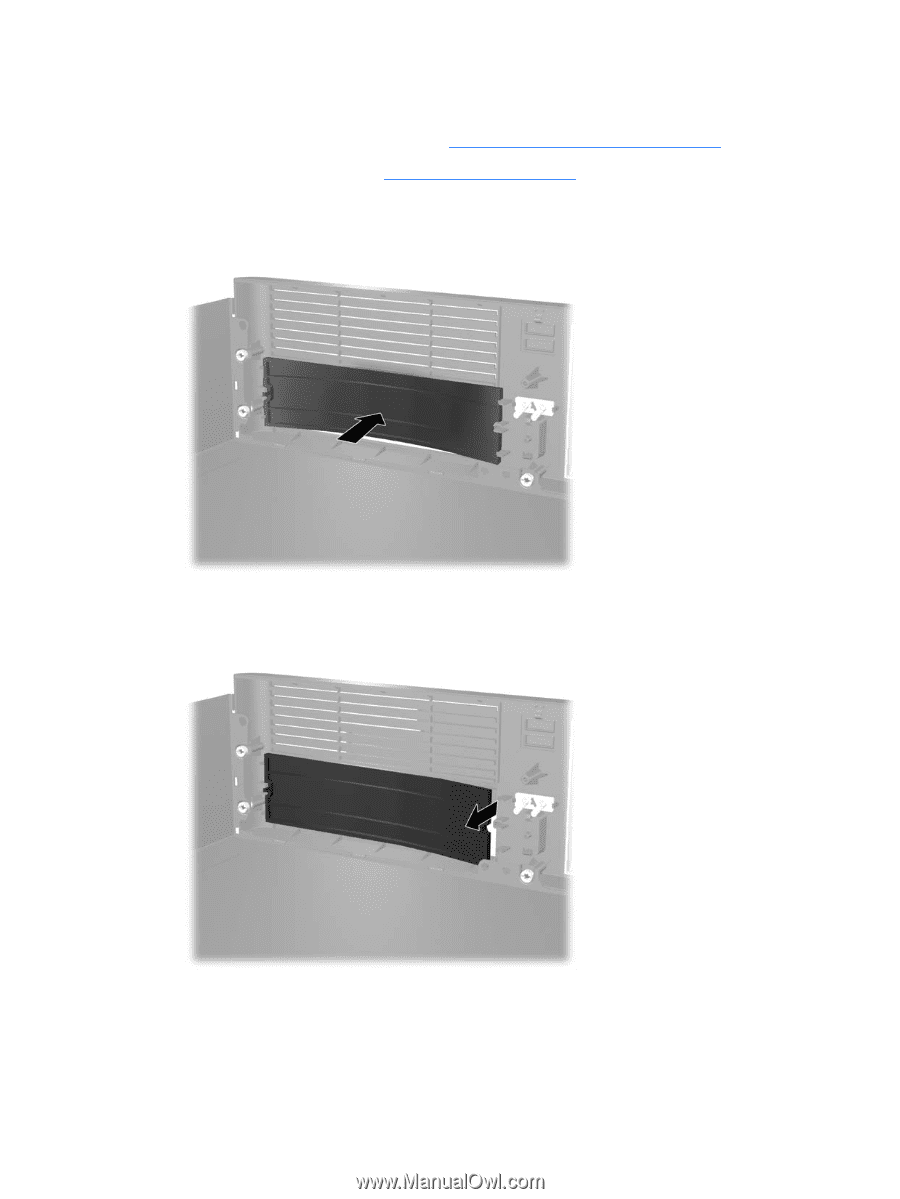
Front Drive Bezel
1.
Prepare the computer for disassembly (
Preparation for Disassembly
on page
61
).
2.
Remove the computer cover (
Computer Cover
on page
64
).
3.
Push the bezel blank outward from the center of the part, so that it is bowed out.
Figure 7-4
Flexing the Bezel Blank
4.
With the bezel blank bowed, push its end into the chassis to remove it from the unit.
Figure 7-5
Removing the Bezel Blank
To install a bezel blank, reverse the removal procedure.
ENWW
Front Drive Bezel
65