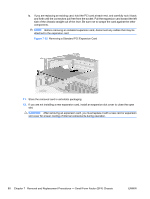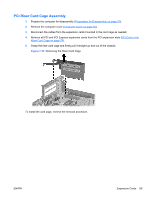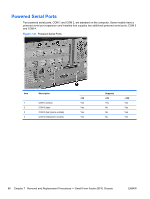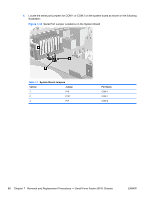HP Rp5700 HP rp5700 Business System Service Reference Guide, 1st Edition - Page 94
Connecting System Board and Power Cables to the USB PlusPower Expansion Card,
 |
UPC - 884420470731
View all HP Rp5700 manuals
Add to My Manuals
Save this manual to your list of manuals |
Page 94 highlights
8. Connect the system board harness to the system board (1) and the expansion card (2). Connect the power cable to the expansion card (3). Figure 7-29 Connecting System Board and Power Cables to the USB PlusPower Expansion Card 9. Return the power supply to its original position and close up the computer. To reassemble the computer, reverse the removal procedure. 84 Chapter 7 Removal and Replacement Procedures - Small Form Factor (SFF) Chassis ENWW
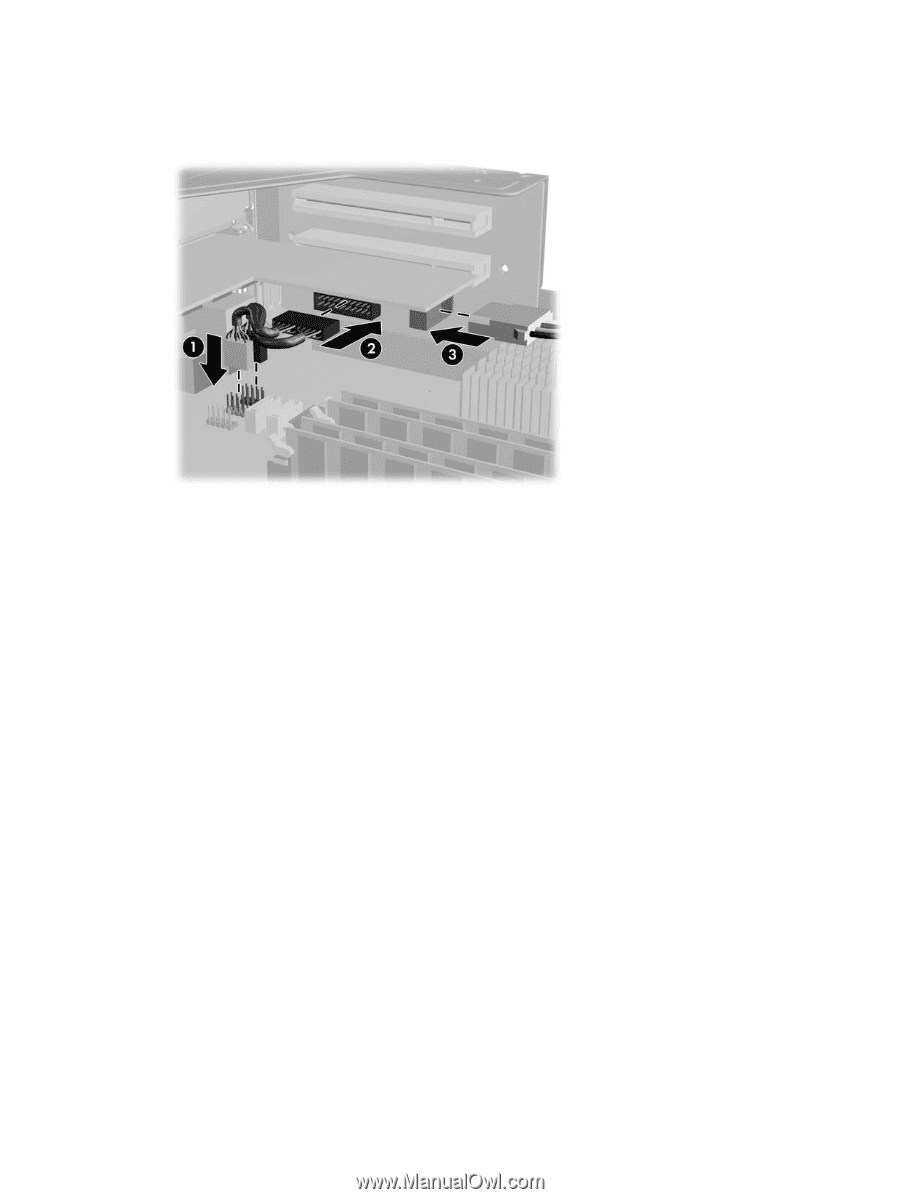
8.
Connect the system board harness to the system board
(1)
and the expansion card
(2)
. Connect
the power cable to the expansion card
(3)
.
Figure 7-29
Connecting System Board and Power Cables to the USB PlusPower Expansion Card
9.
Return the power supply to its original position and close up the computer.
To reassemble the computer, reverse the removal procedure.
84
Chapter 7
Removal and Replacement Procedures — Small Form Factor (SFF) Chassis
ENWW