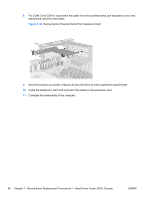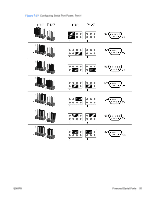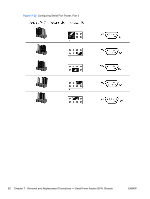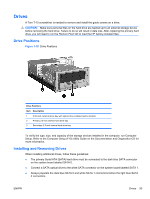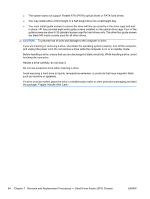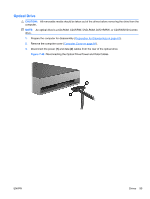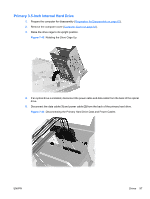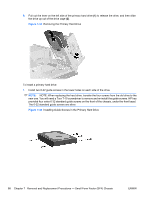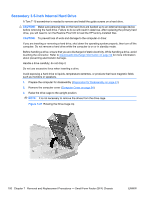HP Rp5700 HP rp5700 Business System Service Reference Guide, 1st Edition - Page 105
Optical Drive, CAUTION,
 |
UPC - 884420470731
View all HP Rp5700 manuals
Add to My Manuals
Save this manual to your list of manuals |
Page 105 highlights
Optical Drive CAUTION: All removable media should be taken out of the drives before removing the drive from the computer. NOTE: An optical drive is a CD-ROM, CD-R/RW, DVD-ROM, DVD+R/RW, or CD-RW/DVD Combo drive. 1. Prepare the computer for disassembly (Preparation for Disassembly on page 61). 2. Remove the computer cover (Computer Cover on page 64). 3. Disconnect the power (1) and data (2) cables from the rear of the optical drive. Figure 7-40 Disconnecting the Optical Drive Power and Data Cables ENWW Drives 95
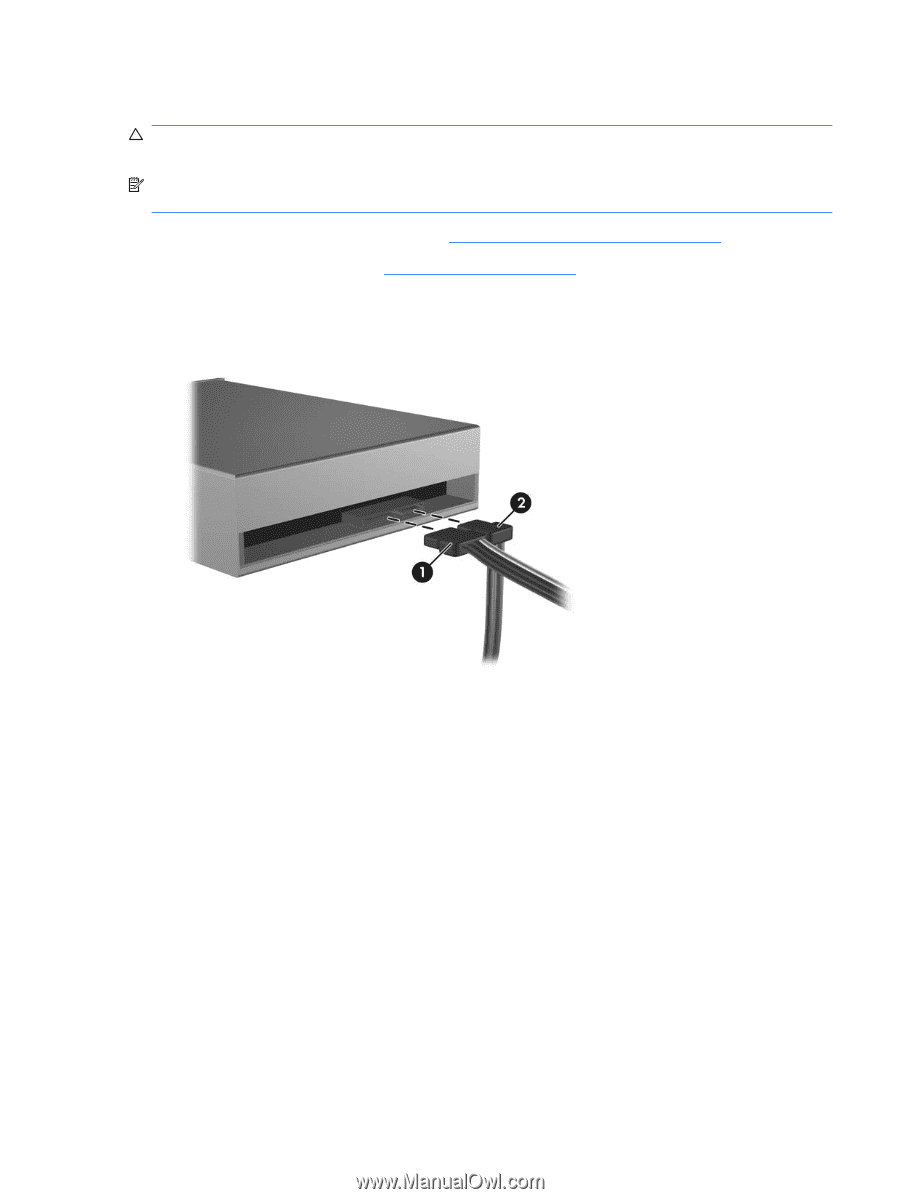
Optical Drive
CAUTION:
All removable media should be taken out of the drives before removing the drive from the
computer.
NOTE:
An optical drive is a CD-ROM, CD-R/RW, DVD-ROM, DVD+R/RW, or CD-RW/DVD Combo
drive.
1.
Prepare the computer for disassembly (
Preparation for Disassembly
on page
61
).
2.
Remove the computer cover (
Computer Cover
on page
64
).
3.
Disconnect the power
(1)
and data
(2)
cables from the rear of the optical drive.
Figure 7-40
Disconnecting the Optical Drive Power and Data Cables
ENWW
Drives
95