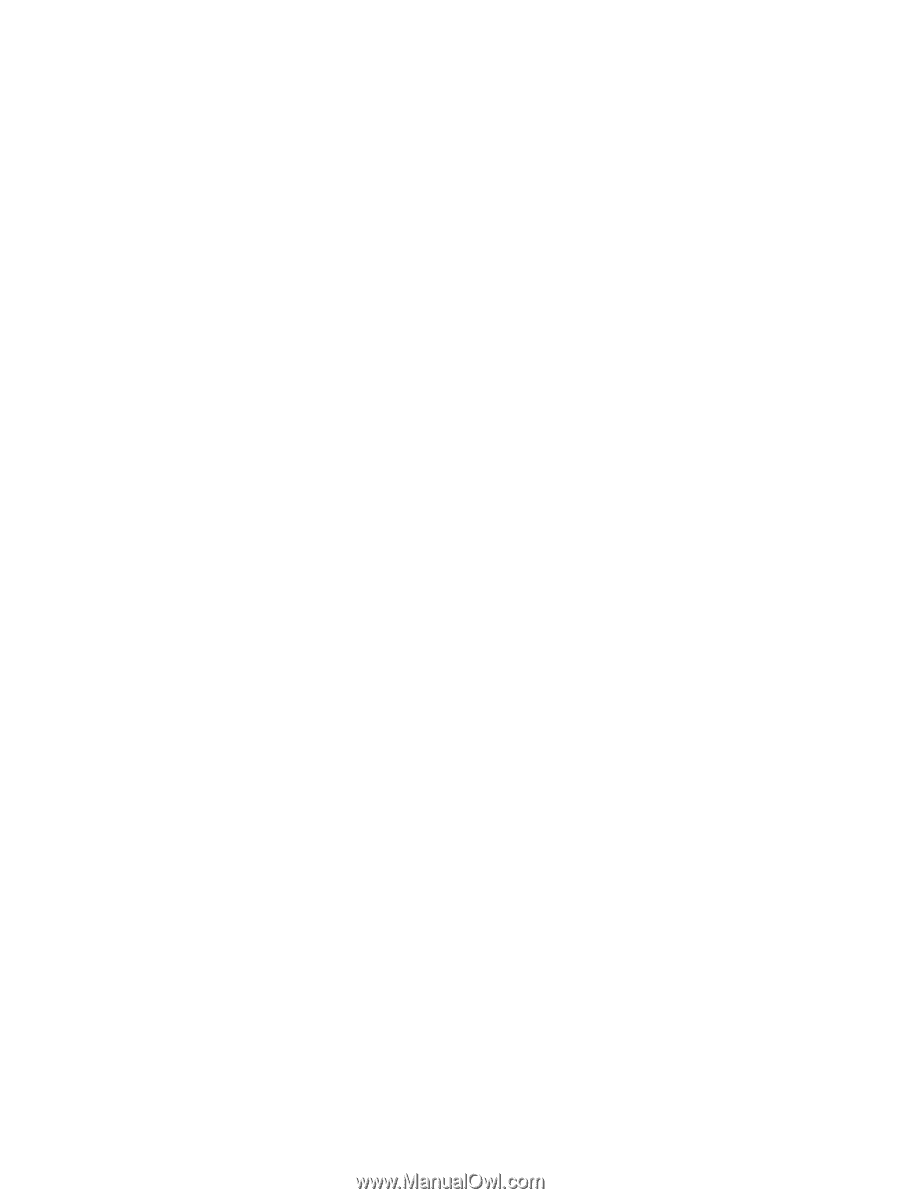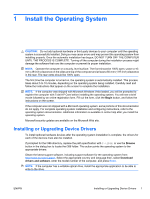7
Removal and Replacement Procedures — Small Form Factor (SFF) Chassis
Preparation for Disassembly
..............................................................................................................
61
External Security Devices
..................................................................................................................
62
Installing a Cable Lock
.......................................................................................................
62
Installing a Padlock
............................................................................................................
63
Computer Cover
.................................................................................................................................
64
Front Drive Bezel
................................................................................................................................
65
Front Bezel Assembly
........................................................................................................................
66
Cable Management
............................................................................................................................
67
Cable Connections
............................................................................................................
68
Memory
..............................................................................................................................................
69
DIMMs
...............................................................................................................................
69
............................................................................................................................................
69
DDR2-SDRAM DIMMs
......................................................................................
69
Populating DIMM Sockets
.................................................................................................
70
Installing DIMMs
................................................................................................................
71
Expansion Cards
...............................................................................................................................
74
Introduction
........................................................................................................................
74
ADD2, SDVO, or PCI Express Expansion Card
................................................................
75
PCI Card in the Riser Card Cage
.....................................................................................
78
USB PlusPower Ports
........................................................................................................
82
PCI Riser Card Cage Assembly
........................................................................................
85
Powered Serial Ports
..........................................................................................................................
86
Configuring Power to a Serial Port
....................................................................................
87
Drives
.................................................................................................................................................
93
Drive Positions
...................................................................................................................
93
Installing and Removing Drives
.........................................................................................
93
Optical Drive
......................................................................................................................
95
Primary 3.5-Inch Internal Hard Drive
................................................................................
97
Secondary 3.5-Inch Internal Hard Drive
..........................................................................
100
Fan Shroud
.......................................................................................................................................
103
Chassis Fan
.....................................................................................................................................
104
Power Switch
....................................................................................................................................
105
Front USB Connector
.......................................................................................................................
106
Speaker
............................................................................................................................................
107
Heatsink
...........................................................................................................................................
108
Processor
.........................................................................................................................................
109
Power Supply
...................................................................................................................................
111
System Board
...................................................................................................................................
112
Battery
..............................................................................................................................................
113
Type 1 Battery Holder
......................................................................................................
114
Type 2 Battery Holder
......................................................................................................
114
Type 3 Battery Holder
......................................................................................................
115
viii
ENWW