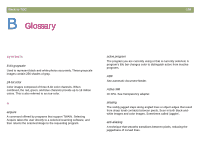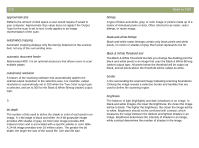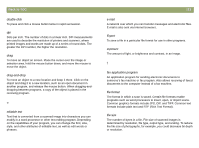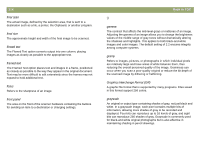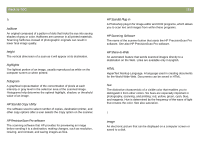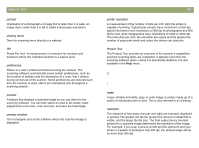HP Scanjet 7450c HP Scanjet 7400C Series Scanner Mac - (English) User Manual - Page 114
g, occur when you scan a poor-quality original or reduce the bit depth
 |
View all HP Scanjet 7450c manuals
Add to My Manuals
Save this manual to your list of manuals |
Page 114 highlights
114 final scan The actual image, defined by the selection area, that is sent to a destination such as a file, a printer, the Clipboard, or another program. final size The approximate height and width of the final image to be scanned. flowed text The Flowed Text option converts output into one column, placing images as closely as possible to the appropriate text. framed text The Framed Text option places text and images in a frame, positioned as closely as possible to the way they appear in the original document. Text may be more difficult to edit extensively since the frames may not expand to hold additional text. focus Refers to the sharpness of an image. front panel The area on the front of the scanner hardware containing the buttons for sending an item to a destination or changing settings. Back to TOC g gamma The contrast that affects the mid-level grays or midtones of an image. Adjusting the gamma of an image allows you to change the brightness values of the middle range of gray tones without dramatically altering the shadows and highlights. This applies to both black-and-white images and color images. The default setting of 2.2 ensures integrity among computer systems. grainy Refers to images, pictures, or photographs in which individual pixels are relatively large and have areas of white between them, thus reducing the overall perceived quality of the image. Graininess can occur when you scan a poor-quality original or reduce the bit depth of the scanned image by dithering or halftoning. Graphics Interchange Format (GIF) A graphic file format that is supported by many programs. Files saved in this format support 256 colors. grayscale An original or output type containing shades of gray, not just black and white. In a grayscale image, each pixel contains multiple bits of information, allowing more shades of gray to be recorded and displayed. Four bits can reproduce up to 16 levels of gray, and eight bits can reproduce 256 shades of gray. Grayscale is commonly used for black-and-white original photographs but is also effective in maintaining shading in pencil drawings.