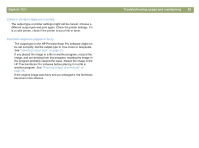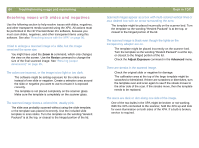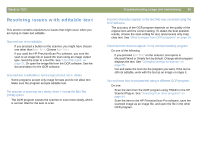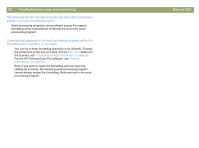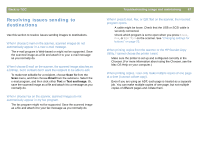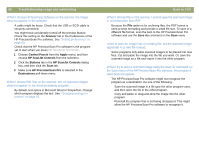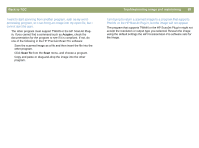HP Scanjet 7450c HP Scanjet 7400C Series Scanner Mac - (English) User Manual - Page 87
Resolving issues sending to destinations, Scan To, Email, Text and Image - mac
 |
View all HP Scanjet 7450c manuals
Add to My Manuals
Save this manual to your list of manuals |
Page 87 highlights
Back to TOC Resolving issues sending to destinations Use this section to resolve issues sending images to destinations. When I choose E-mail on the scanner, scanned images do not automatically appear in a new e-mail message. The e-mail program is Web-based or might not be supported. Save the scanned image as a file and attach it to your e-mail message as you normally do. When I choose E-mail on the scanner, the scanned image attaches as a bitmap, but it contains text I want the recipient to be able to edit. To make text editable for a recipient, choose Scan To from the Scan menu, and then choose Email from the submenu. Select the e-mail program, and then click either Text or Text and Image. Or, save the scanned image as a file and attach it to a message as you normally do. When I choose Fax on the scanner, scanned images do not automatically appear in my fax program. The fax program might not be supported. Save the scanned image as a file and attach it to your fax message as you normally do. Troubleshooting usage and maintaining 87 When I press E-mail, Fax, or Edit Text on the scanner, the incorrect program opens. q A cable might be loose. Check that the USB or SCSI cable is securely connected. q Check which program is set to open when you press E-MAIL, FAX, or EDIT TEXT on the scanner. See "Changing settings for buttons" on page 25. When printing copies from the scanner or the HP ScanJet Copy Utility, I cannot choose the printer I want. Make sure the printer is set up and configured correctly in the Chooser. (For more information about using the Chooser, see the Mac OS Help on your computer.) When printing copies, I can only make multiple copies of one page at a time (I cannot collate copy). Even if you are using an ADF, each page is treated as a separate job. You can make multiple copies of one page, but not multiple copies of different pages and collate them.