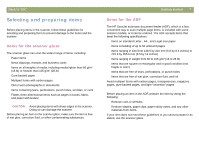HP Scanjet 7450c HP Scanjet 7400C Series Scanner Mac - (English) User Manual - Page 3
Contents - scanner
 |
View all HP Scanjet 7450c manuals
Add to My Manuals
Save this manual to your list of manuals |
Page 3 highlights
Contents 1 Getting started Printing this information 5 Viewing the product tour 5 Where do I start 6 Selecting and preparing items 7 Completing your first scan 9 Frequently asked questions 12 2 Scanning from scanner buttons Overview of scanner buttons 16 Scanning quickly without making changes 17 Changing settings for buttons 25 3 Scanning from HP PrecisionScan Pro Overview of the HP PrecisionScan Pro software 29 Performing a new scan 31 Cropping or selecting an area for final scan 32 Getting a closer look (zooming 33 Selecting output type 33 Making optional adjustments, basic 35 Making optional adjustments, advanced 39 Completing the final scan 50 Other features and tips 59 4 Using accessories Scanning from the ADF 66 Scanning from the XPA 67 Making optional adjustments for transparent items 72 3 5 Troubleshooting usage and maintaining Checking the basics 75 Starting troubleshooting 76 Resolving issues that did not generate messages 77 Resolving image-quality issues 79 Resolving issues with editable text 85 Resolving issues sending to destinations 87 Resolving issues with accessories 90 Setting scanner lamp controls 92 Clearing jams from the ADF 93 Cleaning and maintaining 95 Uninstalling the software 100 Other resources, support, and specifications 100 A Using software commands and controls Using keyboard shortcuts and the menus 102 HP PrecisionScan Pro tool and information bars 105 Context-sensitive cursors 107 B Glossary Index