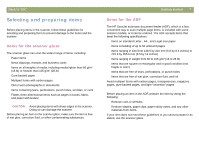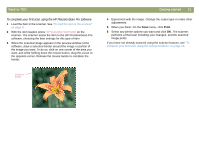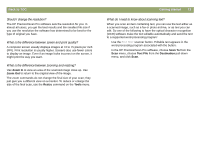HP Scanjet 7450c HP Scanjet 7400C Series Scanner Mac - (English) User Manual - Page 8
Items for the XPA, Getting started, Back to TOC - adapter
 |
View all HP Scanjet 7450c manuals
Add to My Manuals
Save this manual to your list of manuals |
Page 8 highlights
8 Getting started Items for the XPA The HP ScanJet transparency adapter (XPA) is included with some scanner models or can be ordered. Use the XPA and its templates to scan: q photographic negatives q 35 mm slides q other transparent media up to 127 to 127 mm (5 by 5 inches) in size. For transparent items larger than these measurements, scan without using the XPA. Just cover the item with a piece of white paper and scan as you normally would. Because these items are easily damaged, handle them only by their edges. Back to TOC
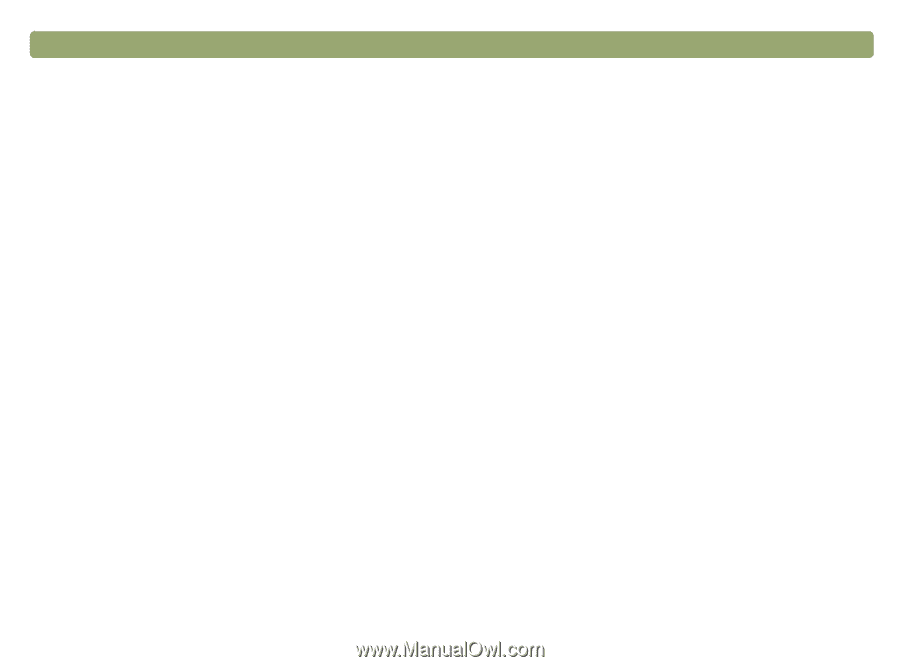
8
Getting started
Back to TOC
Items for the XPA
The HP ScanJet transparency adapter (XPA) is included with some
scanner models or can be ordered. Use the XPA and its templates to
scan:
●
photographic negatives
●
35 mm slides
●
other transparent media up to 127 to 127 mm (5 by 5 inches) in
size. For transparent items larger than these measurements, scan
without using the XPA. Just cover the item with a piece of white
paper and scan as you normally would.
Because these items are easily damaged, handle them only by their
edges.