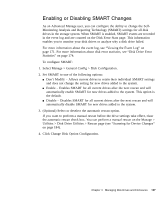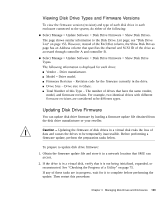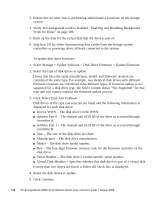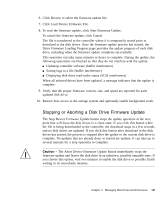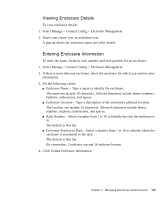HP StorageWorks MSA2012i HP StorageWorks 2000 Modular Smart Array Reference Gu - Page 140
Select Manage > Update Software > Disk Drive Firmware > Update Firmware.
 |
View all HP StorageWorks MSA2012i manuals
Add to My Manuals
Save this manual to your list of manuals |
Page 140 highlights
3. Ensure that no other user is performing administrative functions on the storage system. 4. Verify that background scrub is disabled. "Enabling and Disabling Background Scrub for Disks" on page 189. 5. Back up the data for the virtual disk that the drive is part of. 6. Stop host I/O by either disconnecting data cables from the storage system controllers or powering down all hosts connected to the system. To update disk drive firmware: 1. Select Manage > Update Software > Disk Drive Firmware > Update Firmware. 2. Select the type of disk drives to update. Drives that have the same manufacturer, model, and firmware revision are considered the same type. For example, two identical disk drives with different firmware revisions are considered to be different types. If firmware update is not supported for a disk drive type, the Select column shows "Not Supported" for that type and you cannot continue the firmware update process. 3. Click Select Type And Continue. Disk drives of the type you selected are listed and the following information is displayed for each disk drive: ■ Device WWN - The disk drive's node WWN. ■ Address Port 0 - The channel and SCSI ID of the drive as accessed through controller A. ■ Address Port 1 - The channel and SCSI ID of the drive as accessed through controller B. ■ Size - The size of the disk drive in Gbyte. ■ Manufacturer - The disk drive manufacturer. ■ Model - The disk drive model number. ■ Rev - The four-digit firmware revision code for the firmware currently on the disk drive. ■ Serial Number - The disk drive's vendor-specific serial number. ■ Virtual Disk Member - Specifies whether this disk drive is part of a virtual disk. If more than two drives are listed, a Select All check box is displayed. 4. Select the disk drives to update. 5. Click Continue. 140 HP StorageWorks 2000 Family Modular Smart Array reference guide • August 2008