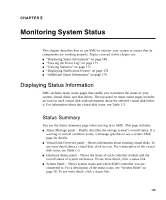HP StorageWorks MSA2012i HP StorageWorks 2000 Modular Smart Array Reference Gu - Page 154
SAS Host Port Status
 |
View all HP StorageWorks MSA2012i manuals
Add to My Manuals
Save this manual to your list of manuals |
Page 154 highlights
Details in the lower part of the panel vary depending on the selected port's status. ■ iSCSI Port Status Details - Selected controller and port number ■ Link Status - Link is up or down ■ Qualified Name - iSCSI qualified name (IQN) ■ Link Speed - Actual link speed, in Gbit/sec ■ IP Version - IP addressing version; 4 for IPv4 ■ IP Address - Port IP address ■ IP Mask - Port IP subnet mask ■ IP Gateway - Port gateway IP address ■ Service Port - iSCSI port number ■ Hardware Address - Port MAC address SAS Host Port Status The Host Port Status page shows a graphical representation of the host ports on each controller, including a color-coded status for each port. Figure 5-3 SAS Host Port Status Example To display host port status information: 1. Select Monitor > Status > Advanced Settings > Host Port Status. The status of each port is determined by the following color code: ■ Green - Host link is healthy ■ Orange - Host link is degraded ■ Red - Host link is down 2. To view information about a specific port, click the port. The selected port is outlined in blue. 154 HP StorageWorks 2000 Family Modular Smart Array reference guide • August 2008