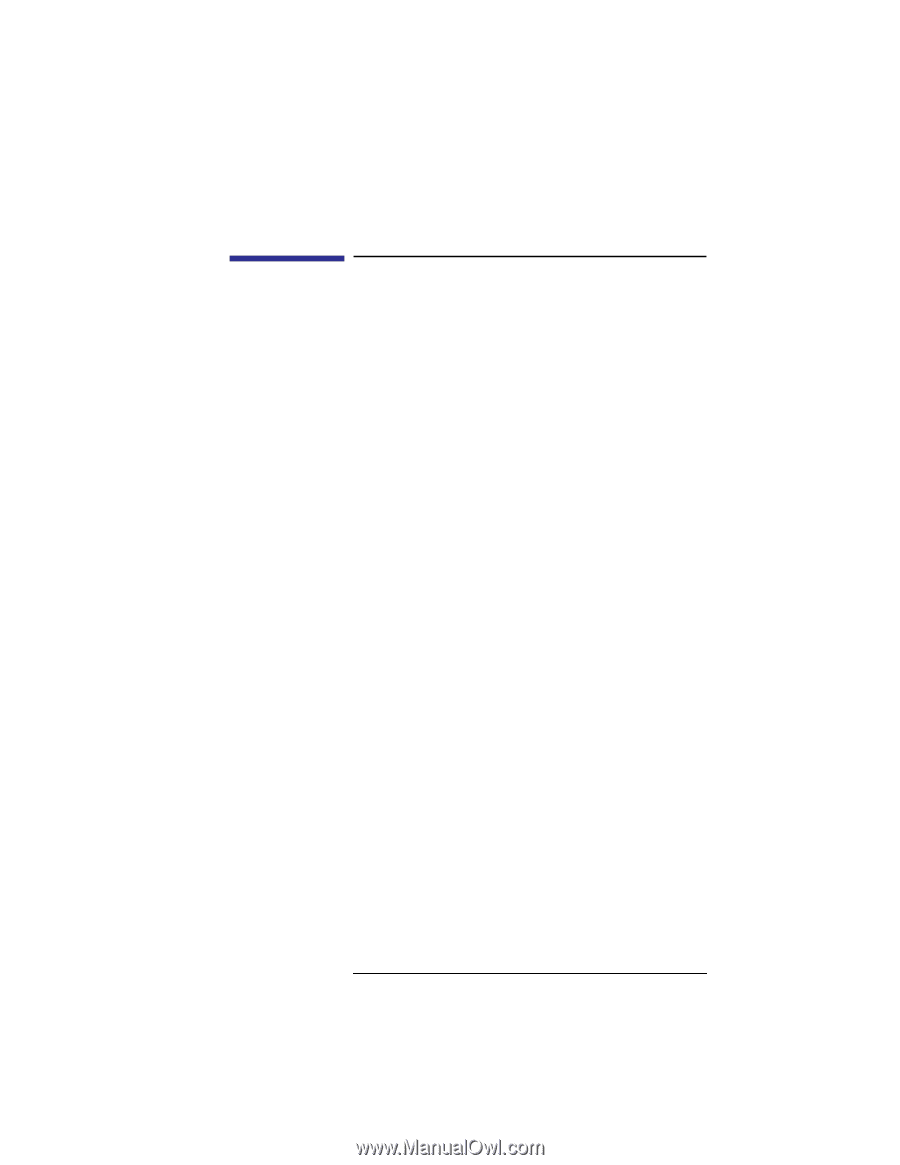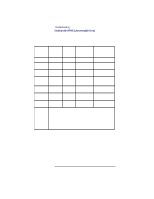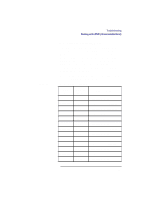HP Visualize b180L hp Visualize workstation b132L, b132L plus, b160L, b180L se - Page 103
Dealing with HPMC, Uncorrectable Error
 |
View all HP Visualize b180L manuals
Add to My Manuals
Save this manual to your list of manuals |
Page 103 highlights
Troubleshooting Dealing with HPMC (Uncorrectable Error) Dealing with HPMC (Uncorrectable Error) The power-on sequence follows this path: Power-on -> Selftest -> Console Path -> Boot Admin Mode -> Boot Path -> ISL Mode -> HP-UX Mode When the hardware detects an unrecoverable (HPMC) error in the HP-UX environment, an error message, referred to as an HP-UX Kernal Tombstone is displayed on the monitor. The state of the system is written to main memory and the entire contents of main memory is dumped (written) to the swap area on the system disk. HPMC error information is logged into Stable Storage; this information is referred to as PIM (Processor Internal Memory). The HPMC error information is available from the Boot Administration environment using the PIM_INFO command. To identify the failed FRU(s) after an HPMC, follow these steps: 1 Examine the first line of the data returned from a PIM_INFO command to display the latest error information from the last TOC, LPMC, or HPMC interruption detected. 2 Compare the values from the PIM_INFO command with those shown in Table 8 and take the appropriate action. 81