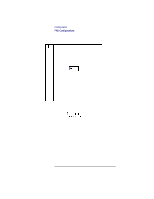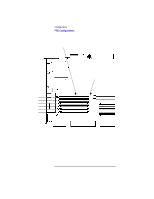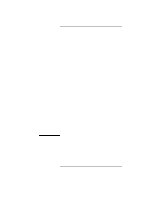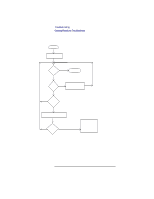HP Visualize b180L hp Visualize workstation b132L, b132L plus, b160L, b180L se - Page 69
Graphics Paths
 |
View all HP Visualize b180L manuals
Add to My Manuals
Save this manual to your list of manuals |
Page 69 highlights
Configuration Graphics Configuration Consideration Graphics Paths graphics(0) is the built-in 8-plane graphics adapter. graphics(1) and graphics(2) are graphics adapters installed in option slots 1 and 2. When a dual display graphics adapter (an adapter which has two video output connectors) is installed, the video connector on the left (when looking at the system from the rear) is graphics(NA) and the video connector on the right is graphics(NB). Where N is the slot number in which the graphics adapter is installed. A and B denote the two video output connectors on the dual display adapter. For example, a Dual Visualize Enhanced Graphics Card (A4451A) installed in option slot 2 would be graphics(2A) and graphics(2B). 47
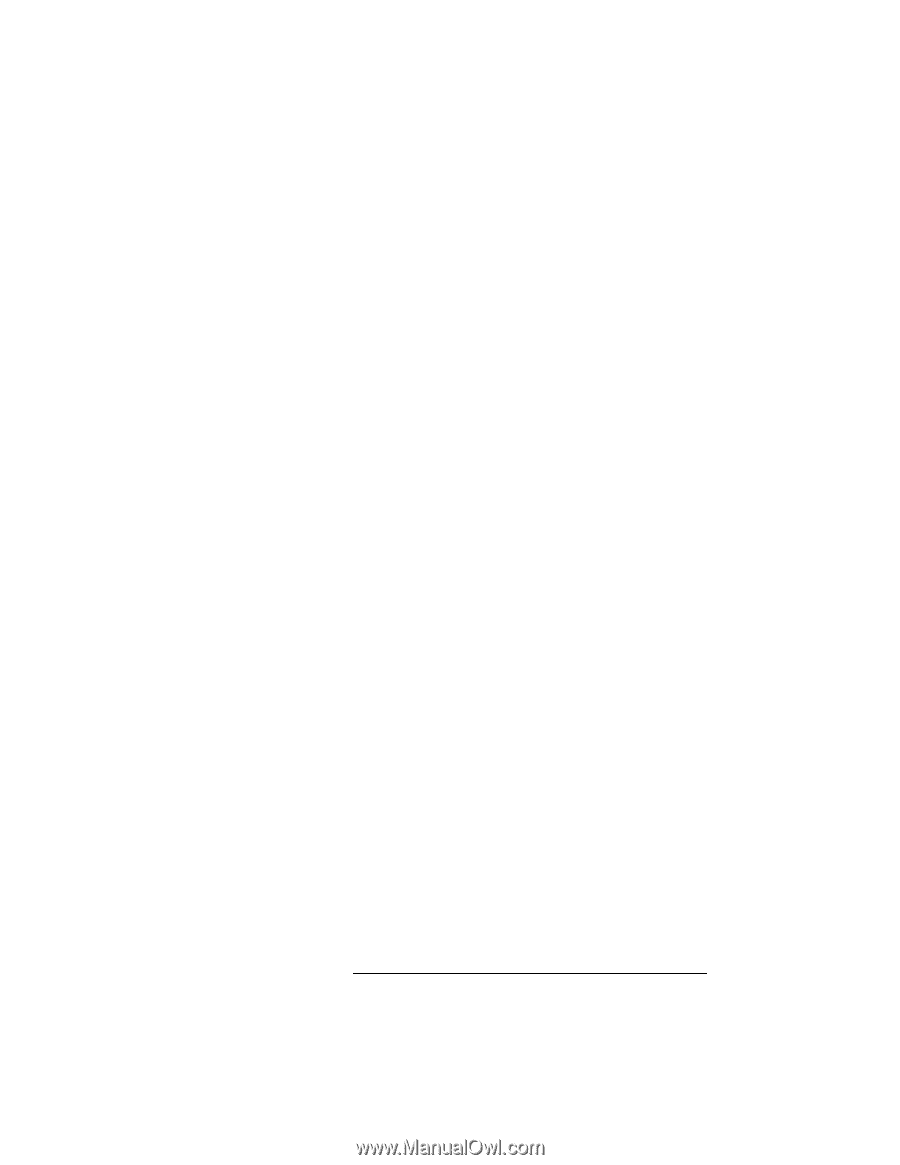
Configuration
Graphics Configuration Consideration
47
Graphics Paths
graphics(0)
is the built-in 8-plane graphics adapter.
graphics(1)
and
graphics(2)
are graphics adapters
installed in option slots 1 and 2.
When a dual display graphics adapter (an adapter
which has two video output connectors) is installed,
the video connector on the left (when looking at the
system from the rear) is
graphics(
N
A)
and the video
connector on the right is
graphics
(N
B)
. Where
N
is the
slot number in which the graphics adapter is installed.
A
and
B
denote the two video output connectors on the
dual display adapter.
For example, a Dual Visualize Enhanced Graphics
Card (A4451A) installed in option slot 2 would be
graphics(2A)
and
graphics(2B)
.