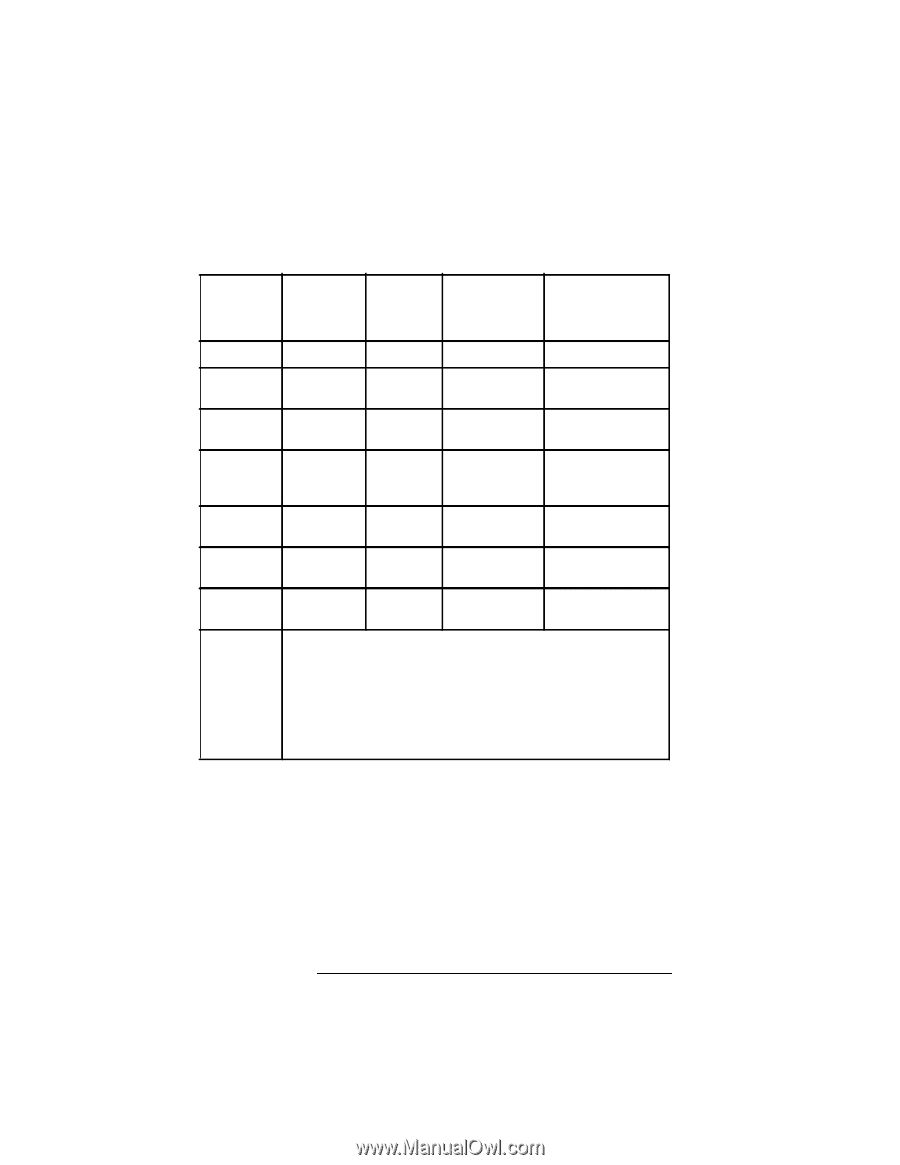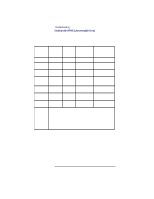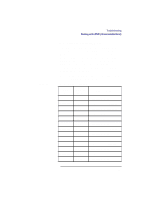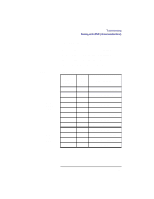HP Visualize b180L hp Visualize workstation b132L, b132L plus, b160L, b180L se - Page 104
Dealing with HPMC Uncorrectable Error
 |
View all HP Visualize b180L manuals
Add to My Manuals
Save this manual to your list of manuals |
Page 104 highlights
Troubleshooting Dealing with HPMC (Uncorrectable Error) Table 8 PIM_INFO Action Table Check Type Word Cache Check Word Bus Check Word System Responder Word Action * See Note 1 0x80000000 0x20000000 0x20000000 0x20000000 0x20000000 0x20000000 0x20000000 Note 1 0x40000000 N/A N/A See Note 2 N/A 0x00210003 0x00000000 Replace SIMM 0xEFFFFFF N/A 0x00310007 0xF0000000 Replace CPU board 0xF7FFFFFF N/A 0x00310007 0xF8000000 Replace Optional 0xFBFFFFFF Graphics Card in EISA slot N/A 0x00310007 0xFC000000 See Note 3 0xFFBFDFFF N/A 0x00310007 0xFFFBE000 See Note 2 0xFFFBEFFF N/A 0x00310007 0xFFFBF000 Replace CPU board 0xFFFFFFFFF When more than one failed FRU is identified, run the appropriate diagnostics to isolate the failed FRU. Note 2 Replace the CPU board. See "HPMC Caused by a Data Cache Parity Error" on page 90. for more information Note 3 There are two possible sources of failure. First, replace the EISA controller. If the error occurs again, replace the CPU board. 82