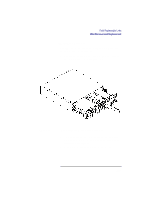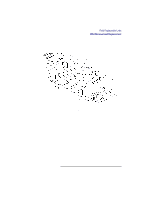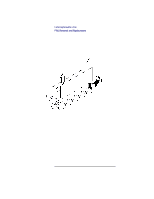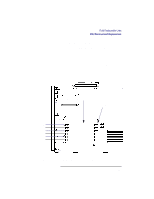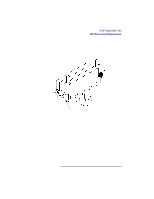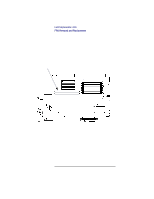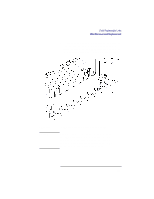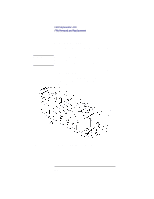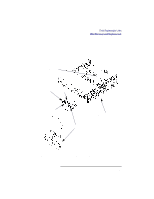HP Visualize b180L hp Visualize workstation b132L, b132L plus, b160L, b180L se - Page 132
Removing the Memory Retainer
 |
View all HP Visualize b180L manuals
Add to My Manuals
Save this manual to your list of manuals |
Page 132 highlights
Field Replaceable Units FRU Removal and Replacement 2 Pull the tab on the memory retainer and slide it toward the front of the main tray to remove it, as shown in Figure 21 Figure 24 Removing the Memory Retainer 3 Close the ejector tabs on each side of the memory connector to lessen the force required to seat the memory module. 110
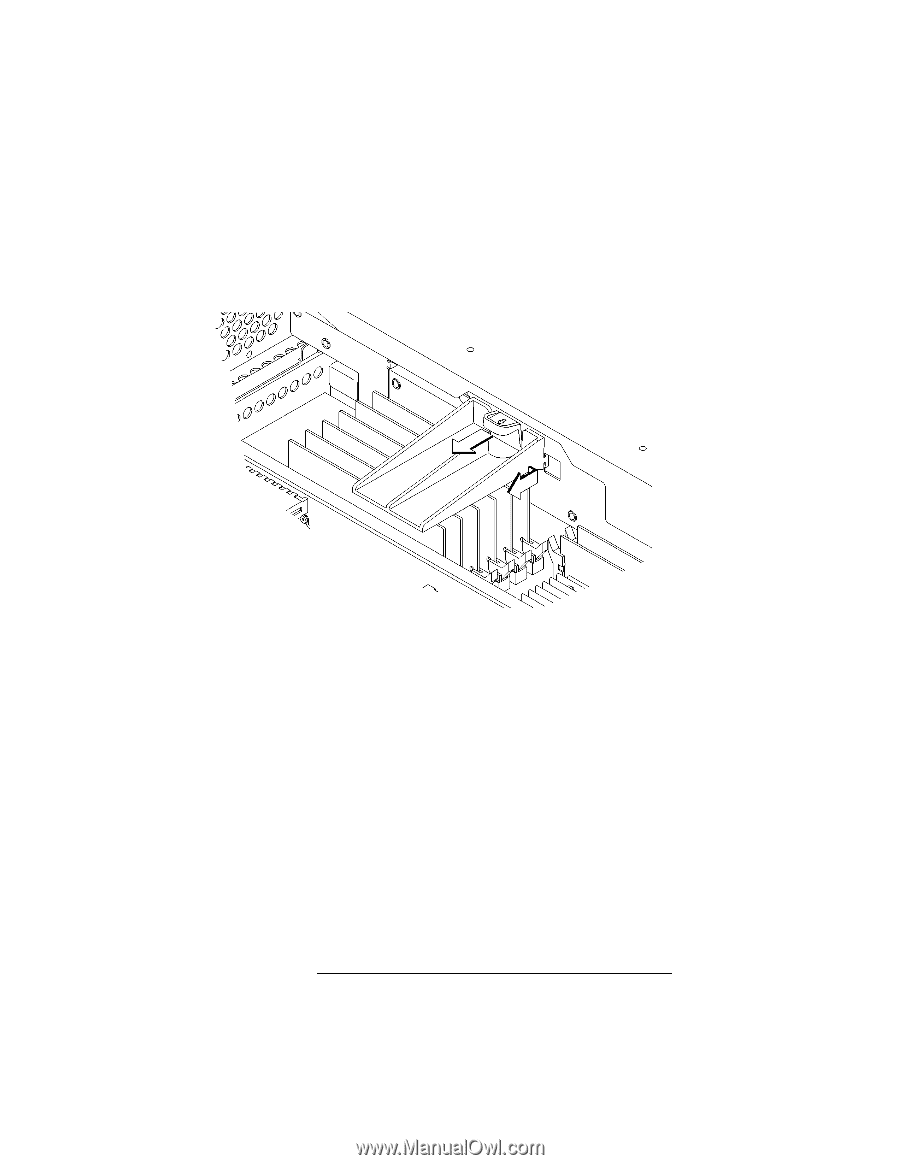
Field Replaceable Units
FRU Removal and Replacement
110
2
Pull the tab on the memory retainer and slide it toward
the front of the main tray to remove it, as shown in
Figure 21
Figure 24
Removing the Memory Retainer
3
Close the ejector tabs on each side of the memory con-
nector to lessen the force required to seat the memory
module.