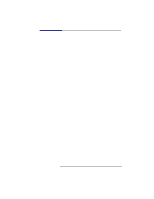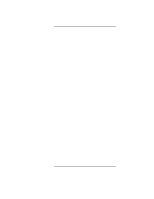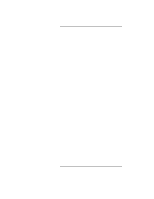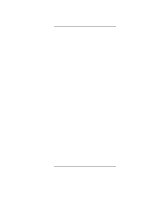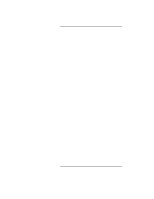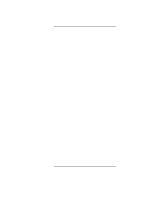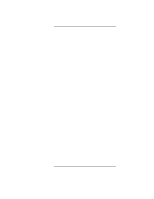HP Visualize b180L hp Visualize workstation b132L, b132L plus, b160L, b180L se - Page 14
Diagrams and Pinouts, Reference
 |
View all HP Visualize b180L manuals
Add to My Manuals
Save this manual to your list of manuals |
Page 14 highlights
Contents Removing Memory Modules 106 Installing Memory Modules 109 Second Level Cache Boards 112 Storage Tray Assembly 114 Storage Tray Cover 117 Disk Filler Panel 118 CD-ROM Drive or DDS Tape Drive 119 3.5-Inch Floppy Disk Drive 121 Hard Disk Drive 124 Removing EISA, GSC, and PCI Option Boards 126 CPU Board Assembly 128 Determining LAN ID 129 Removing the CPU Board 130 Optional EGRAM Module 131 System Fans and Speaker 133 Battery 135 Power Supply 136 Fast Wide SCSI Controller 138 Backplane 139 6 Diagrams and Pinouts System Power 145 System Block Diagrams 172 7 Reference Installation Manual 177 Service Manuals 177 xiv
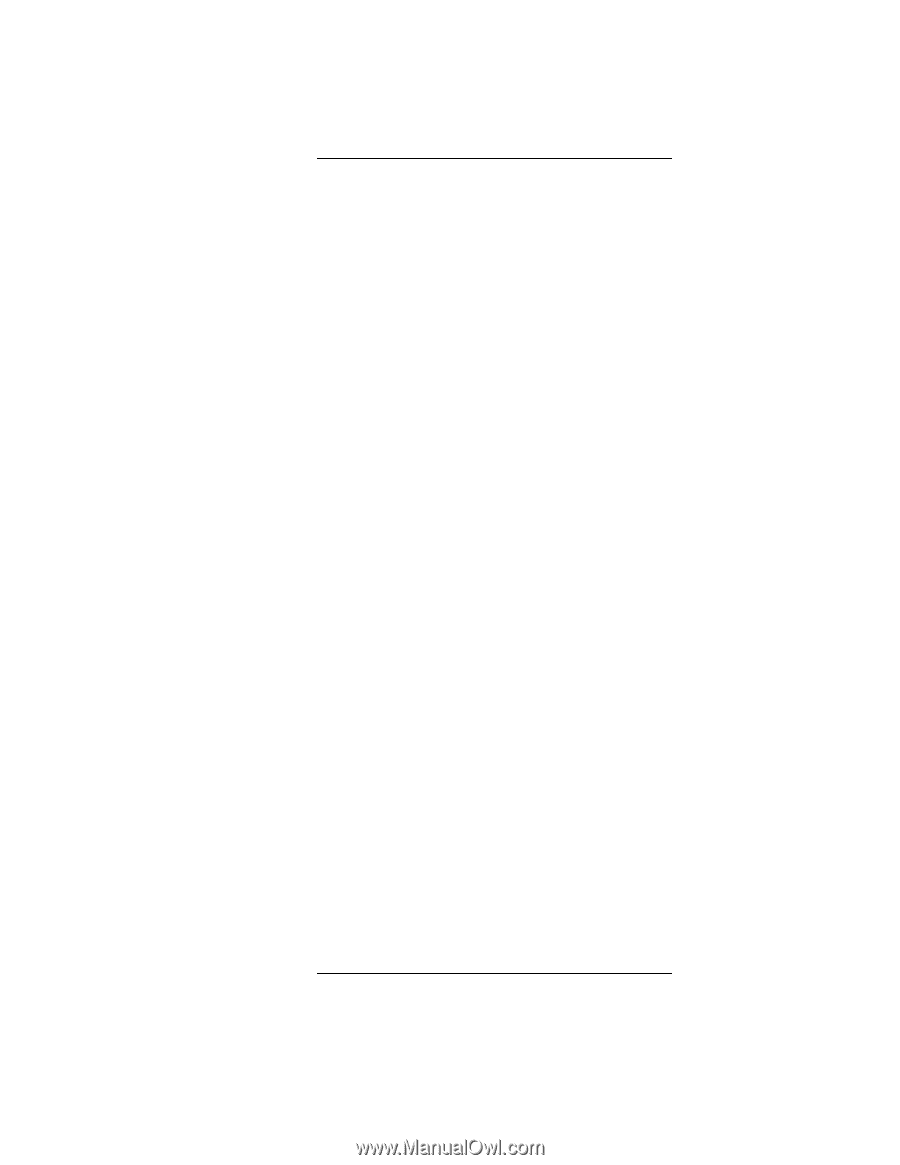
Contents
xiv
Removing Memory Modules
106
Installing Memory Modules
109
Second Level Cache Boards
112
Storage Tray Assembly
114
Storage Tray Cover
117
Disk Filler Panel
118
CD-ROM Drive or DDS Tape Drive
119
3.5-Inch Floppy Disk Drive
121
Hard Disk Drive
124
Removing EISA, GSC, and PCI Option Boards
126
CPU Board Assembly
128
Determining LAN ID
129
Removing the CPU Board
130
Optional EGRAM Module
131
System Fans and Speaker
133
Battery
135
Power Supply
136
Fast Wide SCSI Controller
138
Backplane
139
6
Diagrams and Pinouts
System Power
145
System Block Diagrams
172
7 Reference
Installation Manual
177
Service Manuals
177