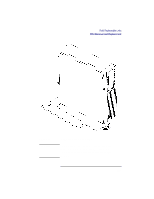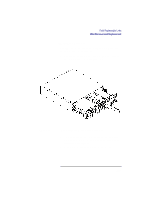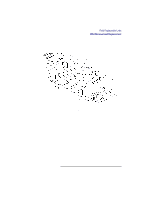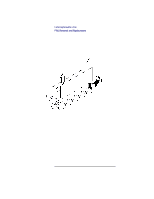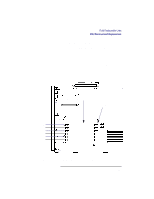HP Visualize b180L hp Visualize workstation b132L, b132L plus, b160L, b180L se - Page 127
Main Tray Assembly, Removing the Main Tray Assembly
 |
View all HP Visualize b180L manuals
Add to My Manuals
Save this manual to your list of manuals |
Page 127 highlights
Field Replaceable Units FRU Removal and Replacement Main Tray Assembly Perform the following steps to remove the main tray assembly from the system unit: 1 Completely loosen the four thumb screws on the rear of the system unit, as shown in Figure 19. Figure 19 Removing the Main Tray Assembly 2 Place one hand on the top of the system unit and push, while using your other hand to pull on the handle on the rear panel. See Figure 19. 3 Slide the main tray assembly out of the chassis. 105
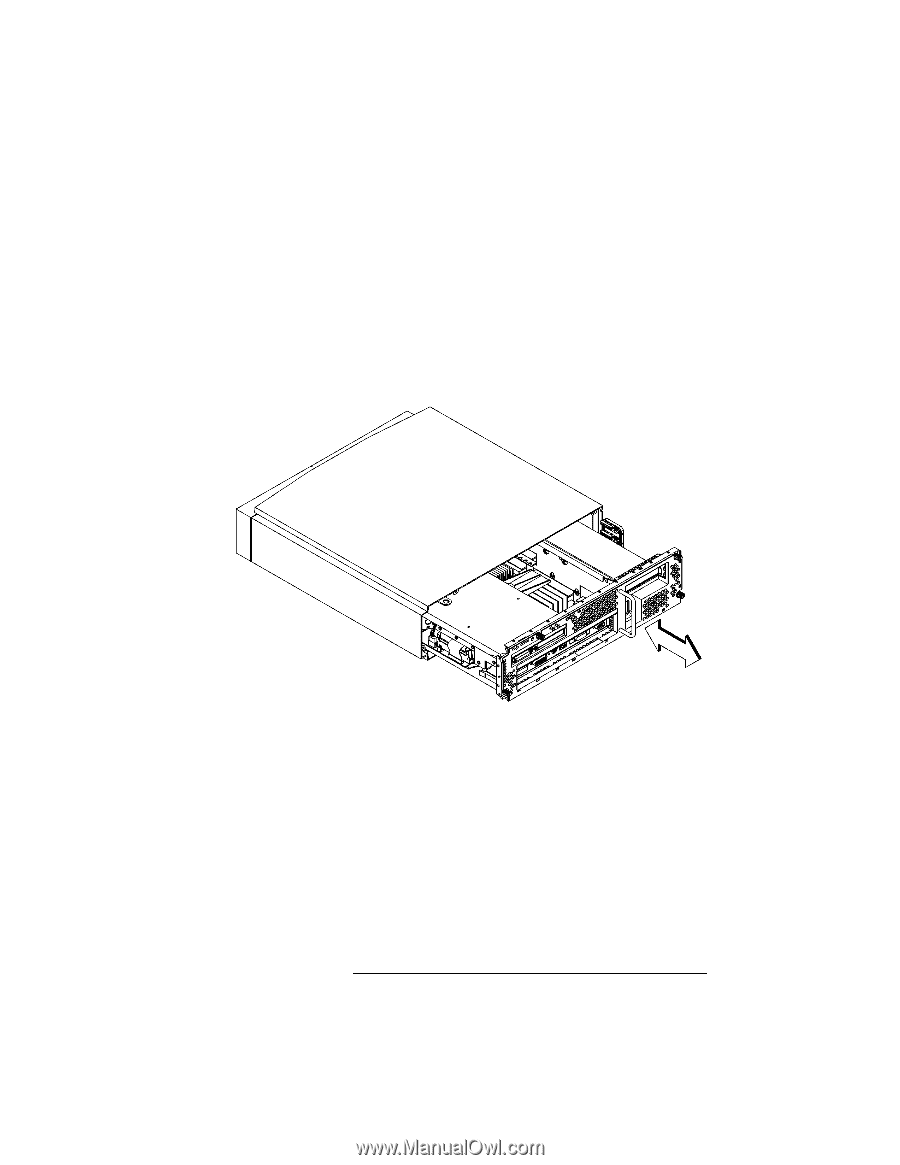
Field Replaceable Units
FRU Removal and Replacement
105
Main Tray Assembly
Perform the following steps to remove the main tray
assembly from the system unit:
1
Completely loosen the four thumb screws on the rear of
the system unit, as shown in Figure 19.
Figure 19
Removing the Main Tray Assembly
2
Place one hand on the top of the system unit and push,
while using your other hand to pull on the handle on the
rear panel. See Figure 19.
3
Slide the main tray assembly out of the chassis.