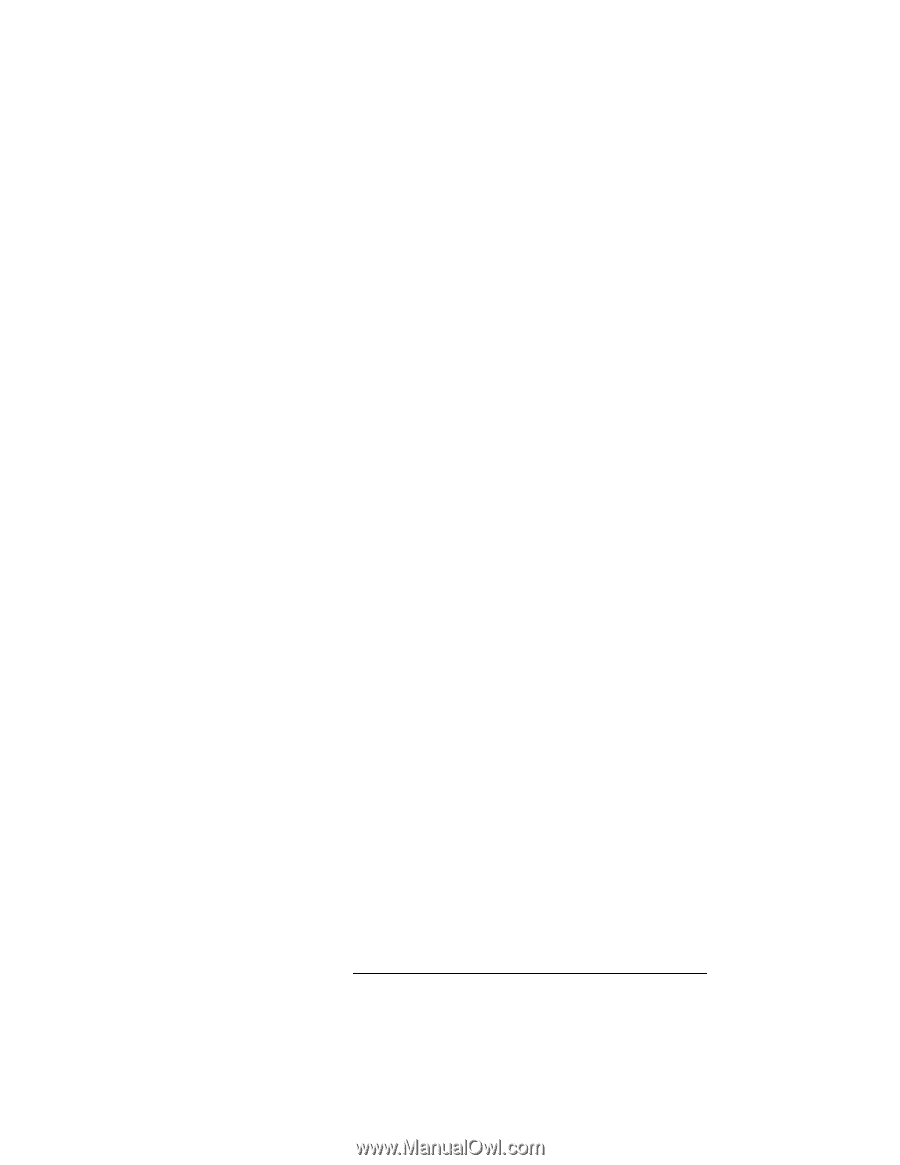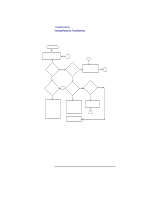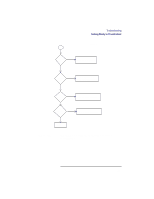HP Visualize b180L hp Visualize workstation b132L, b132L plus, b160L, b180L se - Page 81
Stable Storage, Boot Command Notations, help scsi, help lan, Supported Boot Paths
 |
View all HP Visualize b180L manuals
Add to My Manuals
Save this manual to your list of manuals |
Page 81 highlights
Troubleshooting Dealing with a Boot Failure Stable Storage Stable Storage is non-volatile memory associated with each PA-RISC processor module. Stable storage is used by the processor (CPU) to store device path information, the state of the boot flags, HPMC error information, and operating system initialization data. Boot Command Notations The boot command supports the following two notations: • Mnemonic • Path number Type help scsi or help lan for more information on the boot path parameters. Here are examples of mnemonic notation: • boot with "no parameters" selects the primary boot path in stable storage. • boot with the alternate or alt parameter selects the alter- nate boot path in stable storage. Here is an example of path number notation: boot p1 attempts to boot from the second path indicated by the search command. Supported Boot Paths SCSI devices are bootable when connected to the built-in SCSI or optional Fast, Wide SCSI bus. Diskless workstations can only boot from the LAN port on the System card. 59