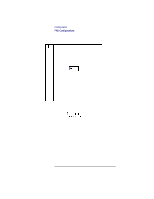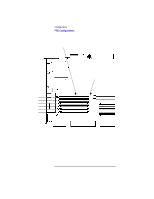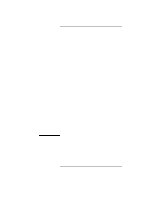HP Visualize b180L hp Visualize workstation b132L, b132L plus, b160L, b180L se - Page 67
The built-in graphics in the Model B132L/B132L
 |
View all HP Visualize b180L manuals
Add to My Manuals
Save this manual to your list of manuals |
Page 67 highlights
NOTICE: Configuration FRU Configurations Monitor-Type Selection The built-in graphics in the Model B132L/B132L+/ B160L/B180L workstation supports the following two monitors: • 17-inch, 1280x1024 color monitor (A4330) • 20-inch, 1280x1024 color monitor (A4331) The monitor type does not have to be changed on this workstation since the workstation is set up to support these monitors. However, if for some reason the monitor type needs to change, refer to Chapter 9 of this book. Unsupported monitors may "lock up" if they cannot sync to a scan rate. 45
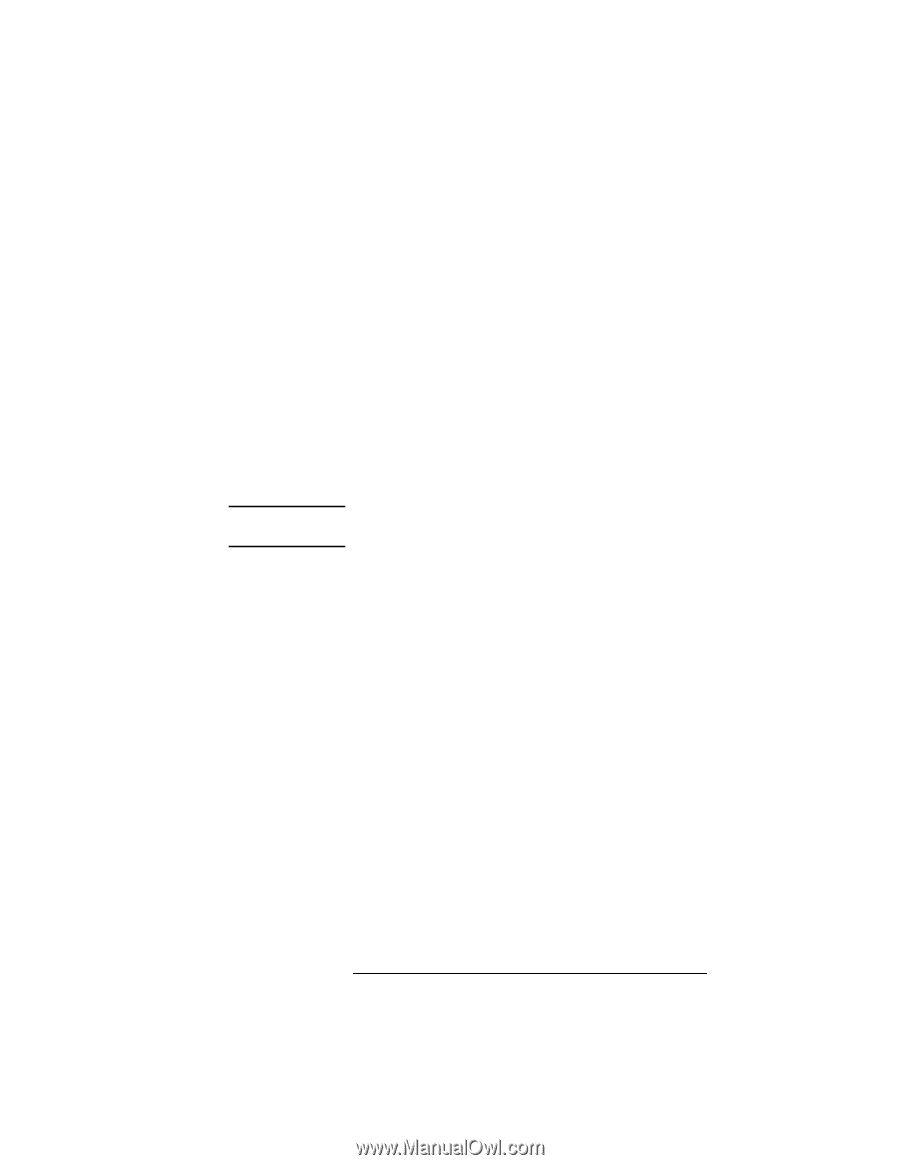
Configuration
FRU Configurations
45
Monitor-Type Selection
The built-in graphics in the Model B132L/B132L+/
B160L/B180L workstation supports the following two
monitors:
•
17-inch, 1280x1024 color monitor (A4330)
•
20-inch, 1280x1024 color monitor (A4331)
The monitor type does not have to be changed on this
workstation since the workstation is set up to support
these monitors. However, if for some reason the moni-
tor type needs to change, refer to Chapter 9 of this
book.
NOTICE:
Unsupported monitors may “lock up” if they
cannot sync to a scan rate.