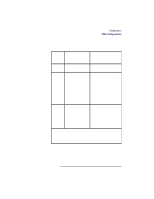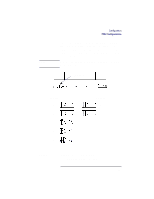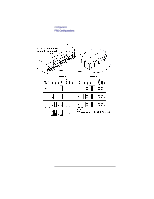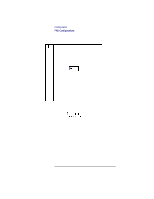HP Visualize b180L hp Visualize workstation b132L, b132L plus, b160L, b180L se - Page 59
Early Model CD-ROM Drive, SCSI Address/Jumper Settings
 |
View all HP Visualize b180L manuals
Add to My Manuals
Save this manual to your list of manuals |
Page 59 highlights
NOTE: Configuration FRU Configurations The following figures show the CD-ROM and DDS tape drive SCSI address and jumper settings. For jumper settings for other types of drives, refer to the label on your hard drive for specific jumper information for that device. Remove or disable the terminators on all drives (disk, CDROM, and DDS). SCSI Jumpers SCSI ID 0 1 2 3 4 SCSI ID 5 6 Figure 4 Early Model CD-ROM Drive SCSI Address/Jumper Settings 37
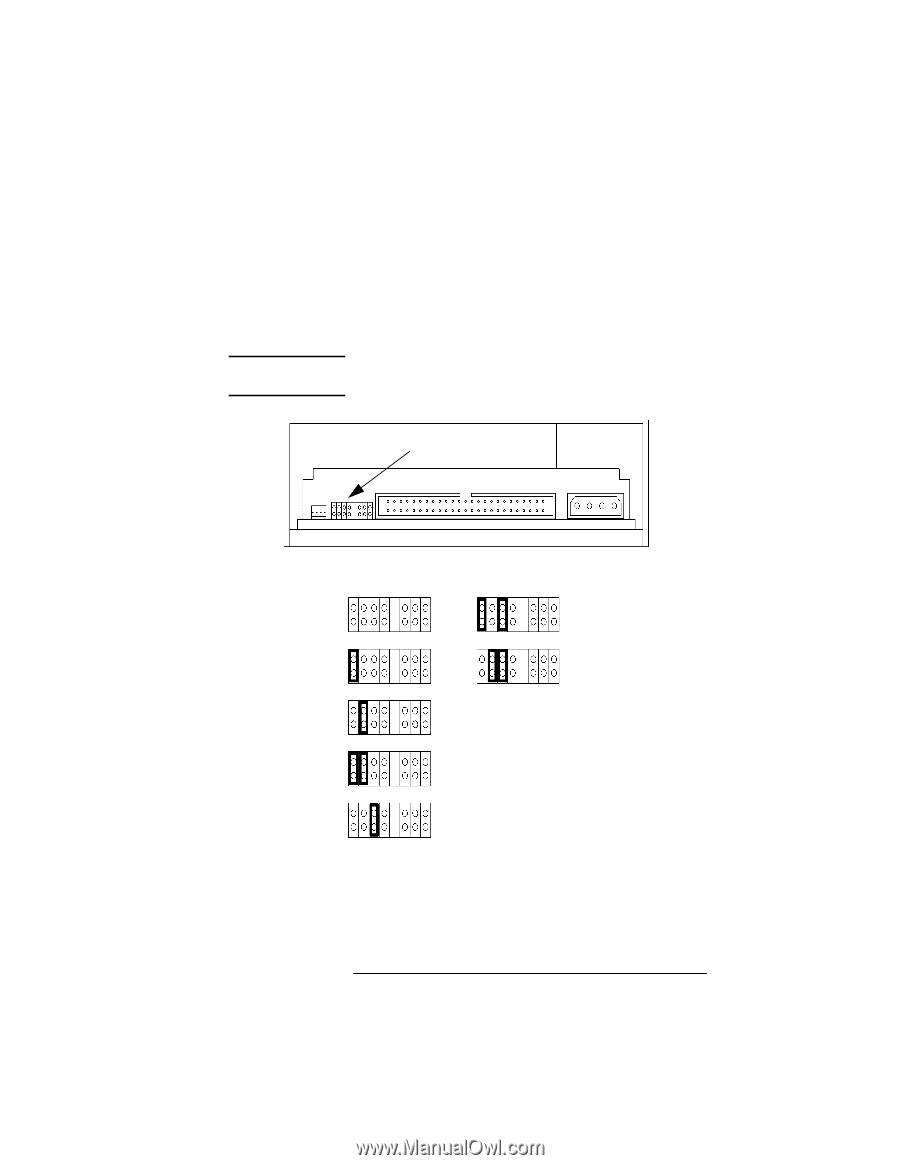
Configuration
FRU Configurations
37
The following figures show the CD-ROM and DDS
tape drive SCSI address and jumper settings. For
jumper settings for other types of drives, refer to the
label on your hard drive for specific jumper informa-
tion for that device.
NOTE:
Remove or disable the terminators on all drives (disk, CD-
ROM, and DDS).
Figure 4
Early Model CD-ROM Drive
SCSI Address/Jumper Settings
SCSI ID
0
1
2
3
SCSI ID
4
5
6
SCSI Jumpers