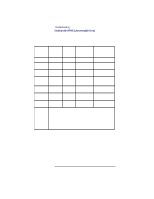HP Visualize b180L hp Visualize workstation b132L, b132L plus, b160L, b180L se - Page 99
Running System Verification Tests
 |
View all HP Visualize b180L manuals
Add to My Manuals
Save this manual to your list of manuals |
Page 99 highlights
Troubleshooting Running System Verification Tests Running System Verification Tests HP-UX uses an online diagnostics product called the Support Tools Manager that allows system operation verification. Three interfaces are available with the Support Tools Manager: a command line interface (accessed through the cstm command), a menu-driven interface (accessed through the mstm command), and the graphical user interface (accessed through the xstm command). For more information on these user interfaces see the online man pages by entering the following at a command line prompt: man cstm man mstm man xstm For information on the enhanced online diagnostics, see the Precision Architecture RISC HP 9000 Series 700 Diagnostics Manual. 77
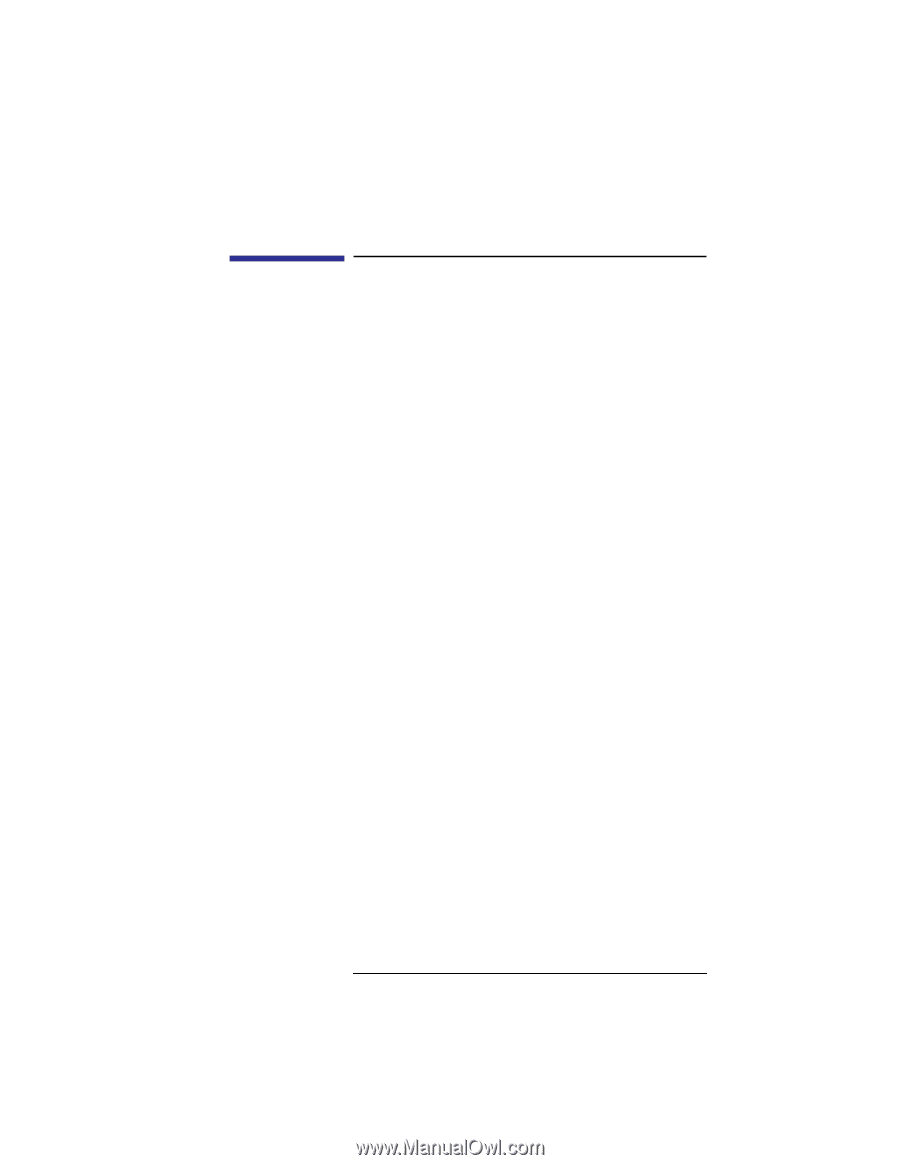
Troubleshooting
Running System Verification Tests
77
Running System Verification Tests
HP-UX uses an online diagnostics product called the
Support Tools Manager that allows system operation
verification.
Three interfaces are available with the Support Tools
Manager: a command line interface (accessed through
the
cstm
command), a menu-driven interface
(accessed through the
mstm
command), and the
graphical user interface (accessed through the
xstm
command).
For more information on these user interfaces see the
online man pages by entering the following at a com-
mand line prompt:
man
cstm
man
mstm
man
xstm
For information on the enhanced online diagnostics,
see the
Precision Architecture RISC HP 9000 Series
700 Diagnostics Manual.