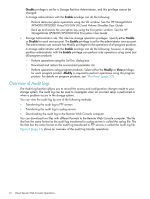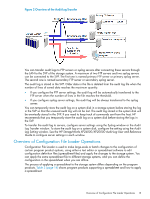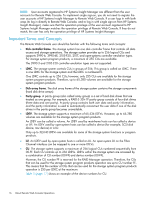HP XP20000/XP24000 HP StorageWorks XP24000/XP20000 Remote Web Console User Gui - Page 13
Overview of Configuration File Loader Operations, Log Setting window. See
 |
View all HP XP20000/XP24000 manuals
Add to My Manuals
Save this manual to your list of manuals |
Page 13 highlights
Figure 2 Overview of the Audit Log Transfer You can transfer audit logs to FTP servers or syslog servers after connecting these servers through the LAN to the SVP of the storage system. A maximum of two FTP servers and two syslog servers can be connected to the SVP. The first one is named primary FTP server or primary syslog server. The second one is named secondary FTP server or secondary syslog server. The audit log is stored in the SVP. Older data in the file is deleted from the audit log file when the number of lines of saved data reaches the maximum quantity. • If you configure the FTP server settings, the audit log will be automatically transferred to the FTP server when the number of lines in the file reaches the threshold. • If you configure syslog server settings, the audit log will be always transferred to the syslog server. You can temporarily store the audit log on a system disk in a storage system before storing the log in the SVP so that the unsaved audit log will not be lost. The audit log stored in the system disk will be eventually stored in the SVP. If you need to keep track of commands sent from the host, HP recommends that you temporarily store the audit log on a system disk before storing the logs in the SVP. To transfer the audit log to servers, configure server settings using the Syslog window or the Audit Log Transfer window. To store the audit log on a system disk, configure the setting using the Audit Log Setting window. See the HP StorageWorks XP24000/XP20000 Audit Log User and Reference Guide to configure server settings in each window. Overview of Configuration File Loader Operations Configuration File Loader is used to make large-scale or batch changes to the configuration of certain program product options, using either a text editor or spreadsheet software to edit configuration definition files (spreadsheet files) and apply the changes to the storage system. You can apply the same spreadsheet file to different storage systems, and you can define the configuration in the spreadsheet when you are offline. The process of applying a spreadsheet to the storage system differs depending on the program products. Table 3 (page 14) shows program products supporting a spreadsheet and how to apply a spreadsheet. Overview of Configuration File Loader Operations 13