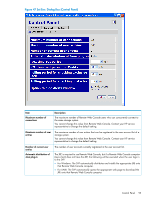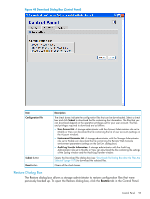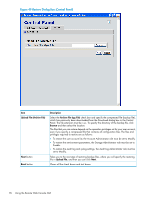HP XP20000/XP24000 HP StorageWorks XP24000/XP20000 Remote Web Console User Gui - Page 91
Tool Panel, LDEV Dialog Box
 |
View all HP XP20000/XP24000 manuals
Add to My Manuals
Save this manual to your list of manuals |
Page 91 highlights
Figure 45 Detail Information Dialog Box (Reports Display) The Detail Information dialog box displays the same items as the LDEV list in the LDEV dialog box on the Reports Display dialog box (see "LDEV Dialog Box" (page 85)). Tool Panel The Tool Panel allows you to specify the environment parameters of Remote Web Console or configure SSL-encrypted communications. HP recommends that you add the Tool Panel to your favorites on your web browser. To open the Tool Panel, access the following URL on the web browser of the Remote Web Console computer: http://xxx.xxx.xxx.xxx/cgi-bin/utility/toolpanel.cgi xxx.xxx.xxx.xxx is the IP address or the host name of the SVP. Tool Panel 91

Figure 45 Detail Information Dialog Box (Reports Display)
The Detail Information dialog box displays the same items as the
LDEV
list in the LDEV dialog box
on the Reports Display dialog box (see
“LDEV Dialog Box” (page 85)
).
Tool Panel
The Tool Panel allows you to specify the environment parameters of Remote Web Console or
configure SSL-encrypted communications. HP recommends that you add the Tool Panel to your
favorites on your web browser.
To open the Tool Panel, access the following URL on the web browser of the Remote Web Console
computer:
http://
xxx.xxx.xxx.xxx
/cgi-bin/utility/toolpanel.cgi
xxx.xxx.xxx.xxx
is the IP address or the host name of the SVP.
Tool Panel
91