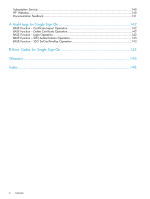Reporting SIMs by Email
........................................................................................................
104
Configuring Settings for Email Notice
.................................................................................
104
Sending a Test Email
........................................................................................................
105
Setting the Environment Parameters
.........................................................................................
106
Downloading the Configuration Files
.......................................................................................
106
Restoring Backups of the Configuration Files
.............................................................................
107
Downloading Trace Files Using the FD Dump Tool
.....................................................................
110
Using Configuration File Loader
..............................................................................................
111
Exporting a Spreadsheet
...................................................................................................
112
Editing the Spreadsheet
....................................................................................................
112
Importing the Spreadsheet
................................................................................................
114
Registering and Deleting the Certificates of HP Systems Insight Manager
......................................
115
Importing a Tool Definition File into HP Systems Insight Manager
............................................
115
Registering the Certificates of HP Systems Insight Manager
....................................................
116
Deleting the Certificates of HP Systems Insight Manager
........................................................
117
5 Using the CFL Extension
..........................................................................
119
Overview of the CFL Extension
...............................................................................................
119
CFL Extension Operations
......................................................................................................
119
Preparing for Using CFL Extension
..........................................................................................
120
Requirements for CFL Extension
..........................................................................................
121
Installing CFL Extension
.....................................................................................................
121
Installing JRE with Support for Additional Languages
............................................................
121
Changing the Java Security Policy
......................................................................................
122
Creating a User Authentication File
....................................................................................
122
Modifying a Batch File
.....................................................................................................
123
Notes on Using CFL Extension
...........................................................................................
124
Command Reference
.............................................................................................................
124
CFLCHK Command
..........................................................................................................
125
CFLGET Command
...........................................................................................................
125
CFLSET Command
...........................................................................................................
126
Spreadsheets
.......................................................................................................................
127
Spreadsheet File Conventions
............................................................................................
127
Spreadsheet Components
.................................................................................................
128
Declaration
................................................................................................................
128
Operation Tags
...............................................................................................................
128
Parameters
......................................................................................................................
129
Comments
.......................................................................................................................
129
Common Operation Tags
..................................................................................................
129
SerialNumber Tag
.......................................................................................................
129
Execution Results
..............................................................................................................
130
6 Troubleshooting
......................................................................................
132
General Troubleshooting
........................................................................................................
132
General Error Conditions and Recommended Actions
...........................................................
132
CFL Extension Error Conditions and Recommended Actions
...................................................
137
Clearing Cache of Java and Web Browsers
.........................................................................
138
Calling HP Technical Support
.................................................................................................
138
7 Support and Other Resources
...................................................................
139
Related Documentation
..........................................................................................................
139
Conventions for Storage Capacity Values
.................................................................................
140
HP Technical Support
............................................................................................................
140
Contents
5